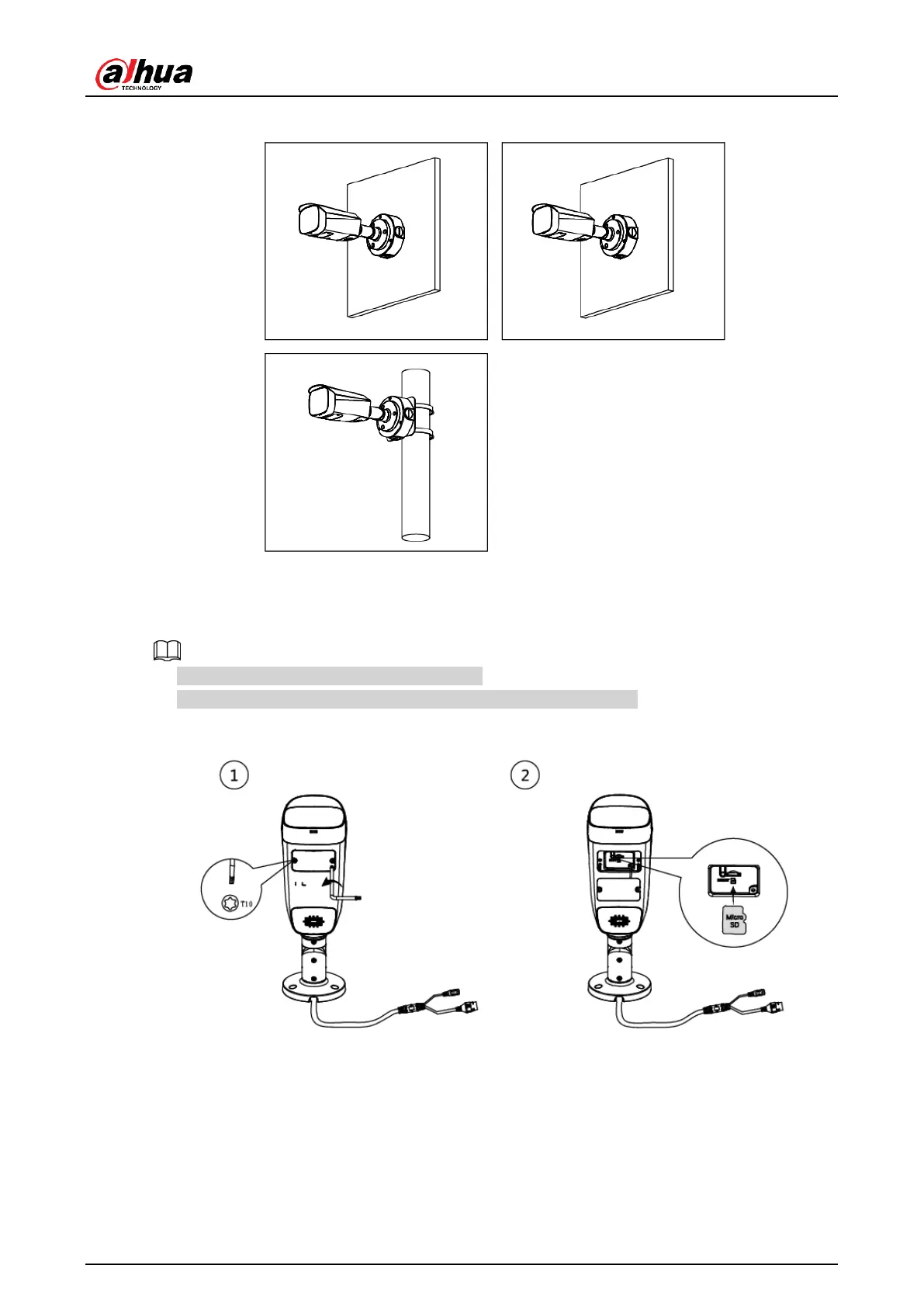Quick Start Guide
9
Figure 3-3 Installation method
3.3.2 Installing SD Card (Optional)
● SD card slot is available on select models.
● Disconnect the power before installing or removing the SD card.
Figure 3-4 Installing SD card
Press the reset button for 10 seconds to reset the device.
