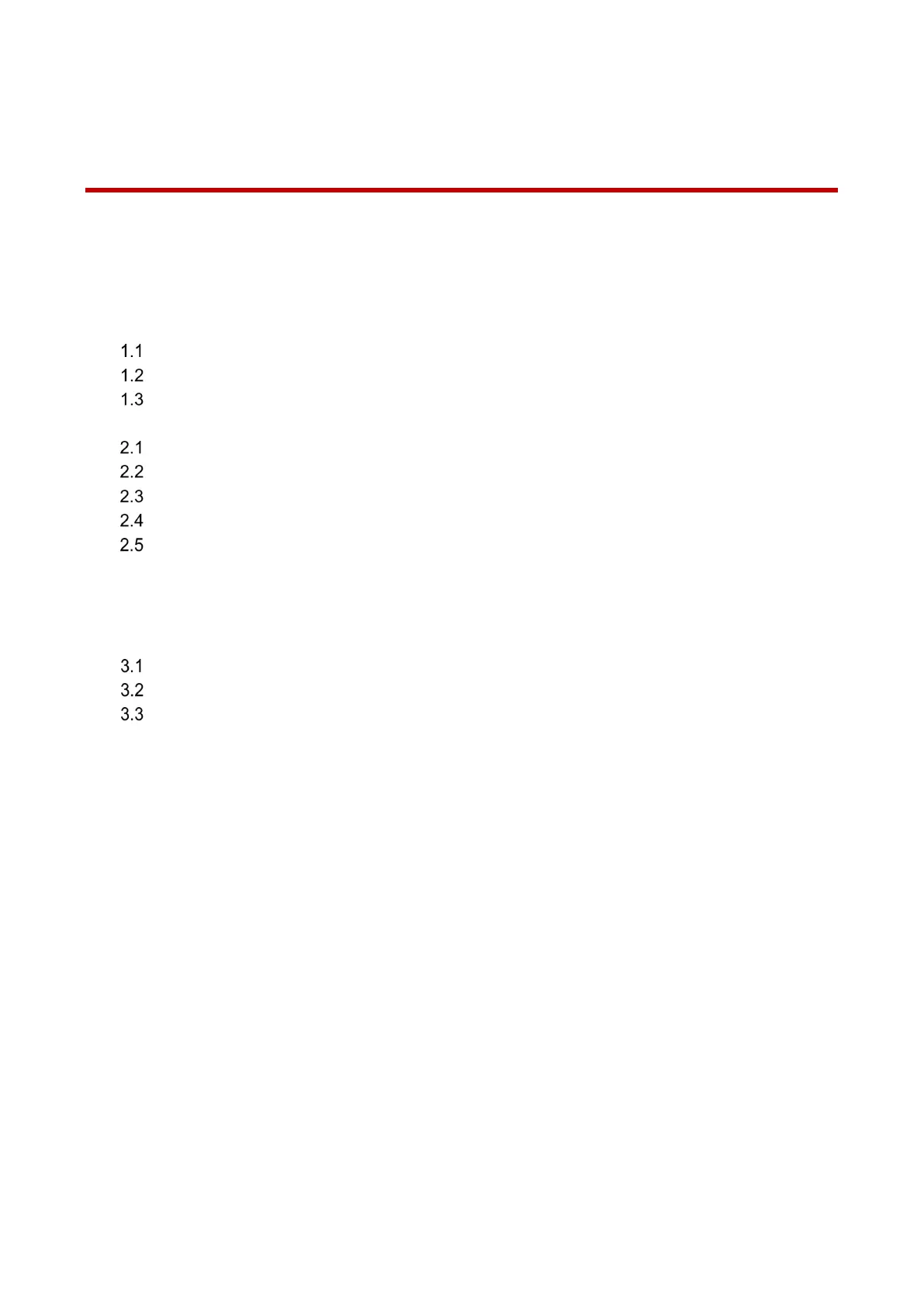Table of Contents X
Table of Contents
Foreword ............................................................................................................................................... I
Important Safeguards and Warnings.................................................................................................IV
Cybersecurity Recommendations .................................................................................................... VII
Table of Contents ................................................................................................................................X
1 Overview ........................................................................................................................................... 1
Parts List .................................................................................................................................. 1
Dimensions............................................................................................................................... 1
Cables and Connectors ............................................................................................................ 2
2 Installing the Camera ....................................................................................................................... 3
Preparing for Installation ........................................................................................................... 3
Unpacking ................................................................................................................................ 3
Installing an SD Card ................................................................................................................ 4
Using the Waterproof Ethernet Connector................................................................................. 4
Mounting the Camera ............................................................................................................... 5
2.5.1 Mounting to a Wall: Cables through Surface ................................................................... 6
2.5.2 Mounting to a Wall: Cables through Camera Base Conduit ............................................. 7
2.5.3 Adjusting the Lens Angle ................................................................................................. 7
3 Network Configuration ..................................................................................................................... 8
Initializing the Device ................................................................................................................ 8
Modifying the IP Address .......................................................................................................... 9
Connecting to the DMSS App ................................................................................................... 9
