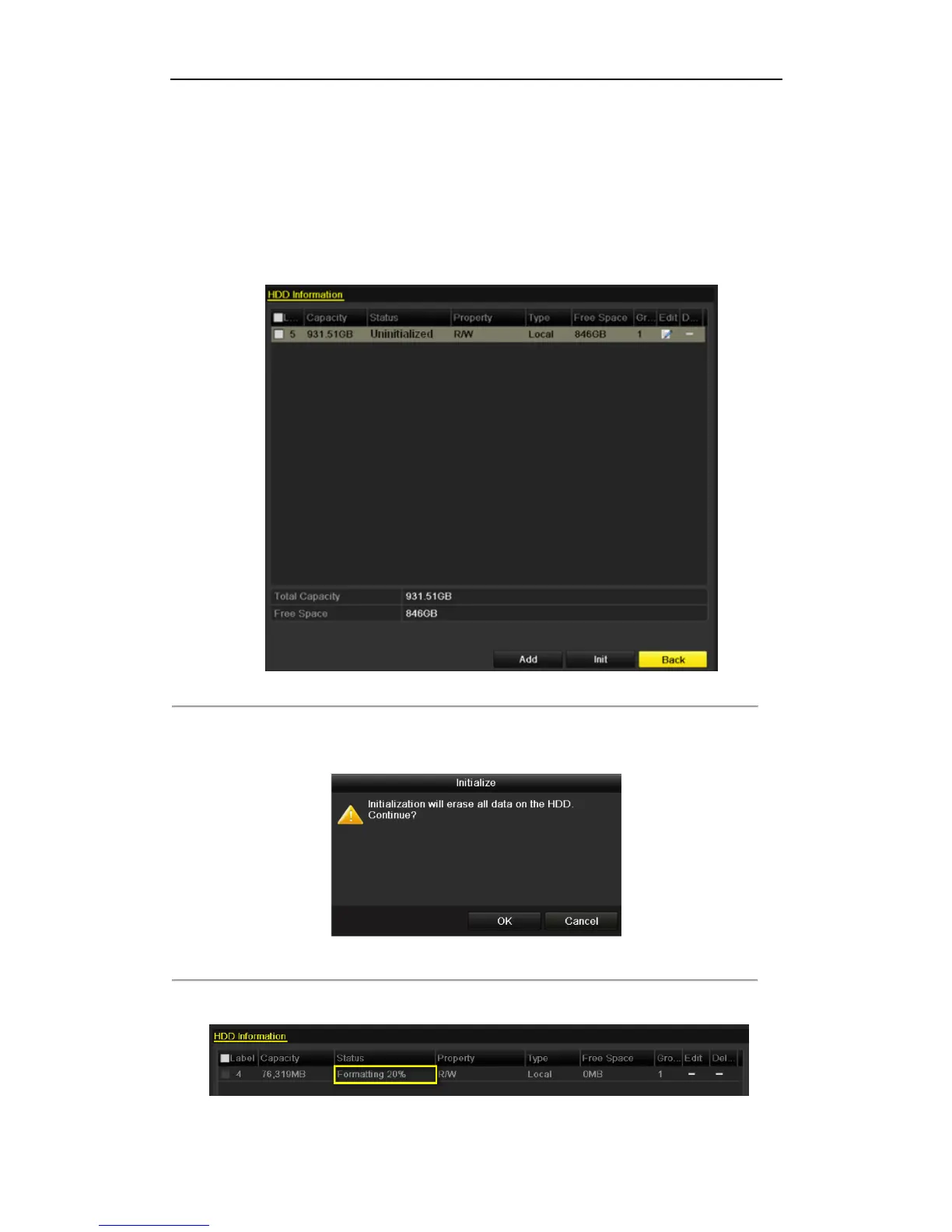User Manual of NVR2XXX(-P4-P8) Series NVR
134
10.1 Initializing HDDs
Purpose:
A newly installed hard disk drive (HDD) must be initialized before it can be used with your NVR.
Steps:
1. Enter the HDD Information interface.
Menu > HDD> General
Figure 10. 1 HDD Information Interface
2. Select HDD to be initialized.
3. Click the Init button.
Figure 10. 2 Confirm Initialization
4. Select the OK button to start initialization.
Figure 10. 3 Status changes to Formatting
