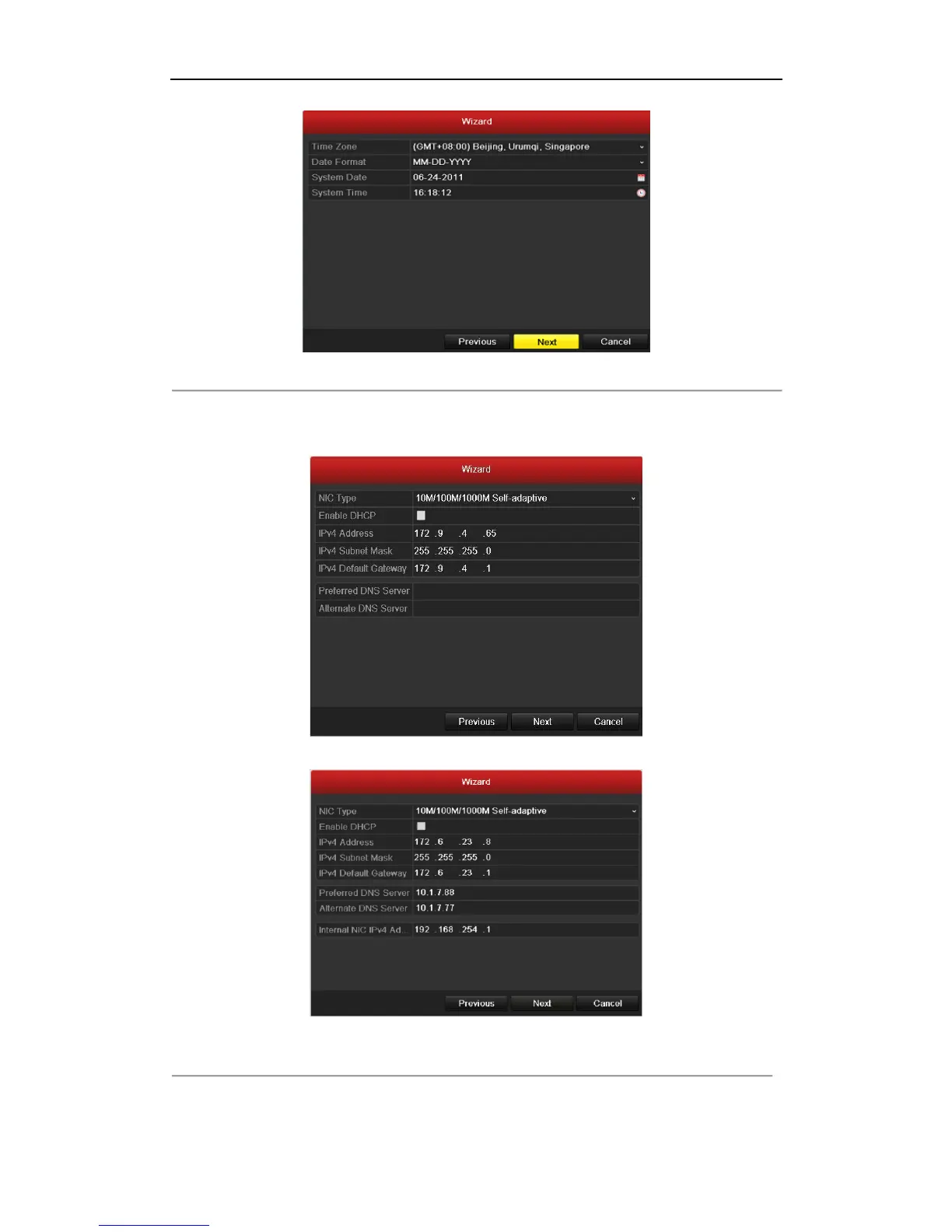User Manual of NVR2XXX(-P4-P8) Series NVR
24
Figure 2. 5 Date and Time Settings
6. After the time settings, click Next button which takes you back to the Network Setup Wizard window, as
shown in Figure 2. 6.
NVR2XXX
NVR22XX-P
Figure 2. 6 Network Configuration
Note: For NVR2XXX-P4(P8) series NVR, the internal NIC IPv4 address should be configured for the cameras
