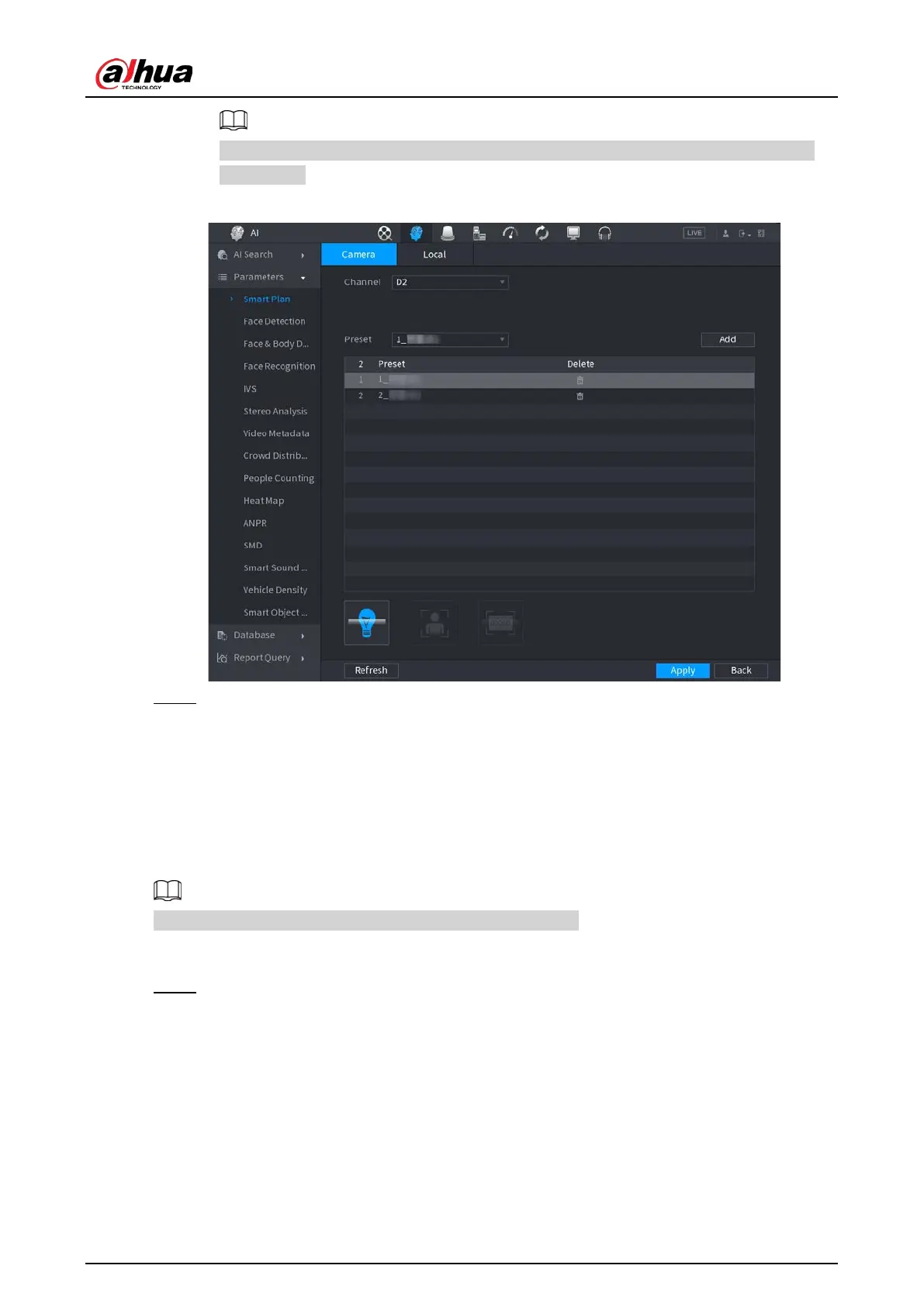User's Manual
221
If the channel is connected to a PTZ camera, you can set smart plans separately for each
preset point.
Figure 5-110 Smart plan (PTZ)
Step 4 Click
Apply
.
5.9.3.2 Configuring AcuPick Mode
Use cameras and NVRs with intelligent analysis capability to achieve accurate and quick search
about human bodies and motor vehicles.
Background Information
Make sure both the camera and NVR support AcuPick function.
Procedure
Step 1 Select
Main Menu
>
AI
>
Parameters
>
Smart Plan
>
Camera
.
1. Select the channel.
AcuPick is enabled by default.