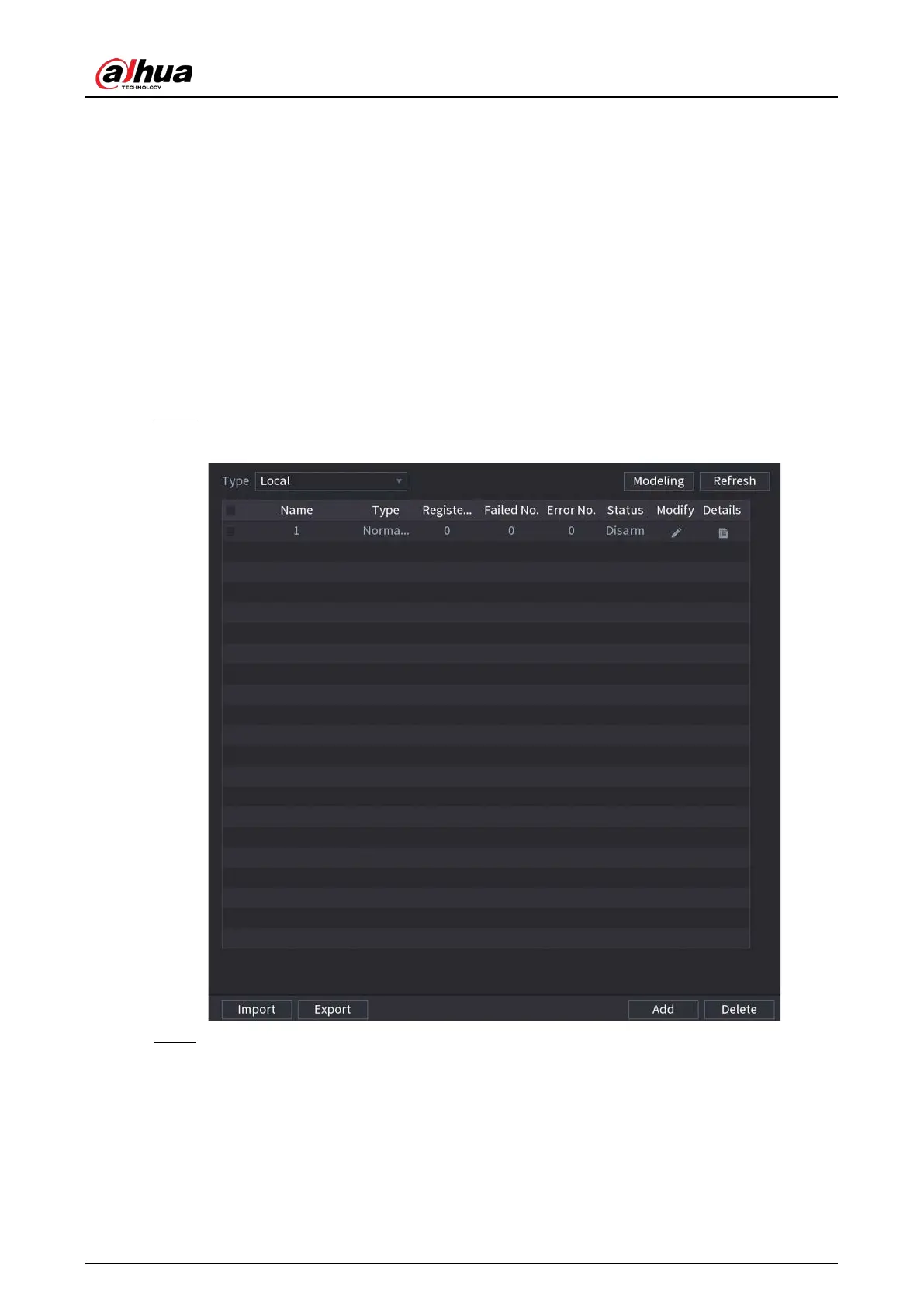User's Manual
228
5.9.6.1 Enabling Smart Plan
To use AI by camera, you need to enable the smart plan first. For details, see "5.9.3 Smart Plan".
5.9.6.2 Creating Face Database
Create face databases to manage face images for face recognition.
5.9.6.2.1 Creating Local Face Databases
You can create face databases on the Device to manage face images for face recognition by Device.
Procedure
Step 1 Select
Main Menu
>
AI
>
Database
>
Face Database Config
.
Figure 5-118 Face database configuration
Step 2 Select
Local
as
Type
, and then click
Add
.
