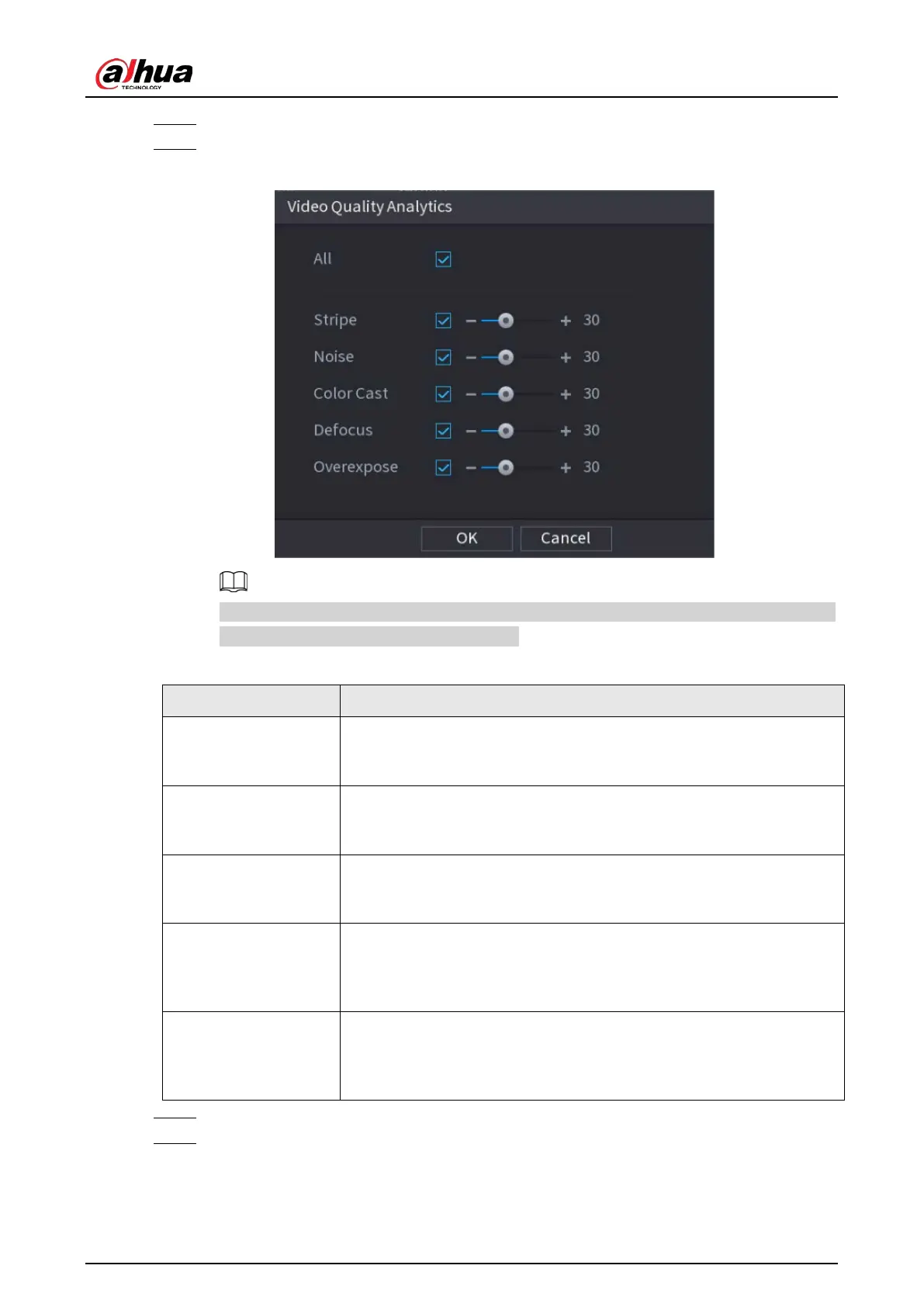User's Manual
302
Step 3 Click
Setting
next to
Rule
.
Step 4 Select items and set thresholds as needed.
Figure 5-192 Video quality analytics settings
The value range of threshold is 0–100, and the default value is 30. When the value exceeds
the set threshold, an alarm will be triggered.
Table 5-53 Video quality analytics parameters
Parameter Description
Stripe
Stripes refer to the striped interferences in the video which might be
due to device aging or signal interference. The stripe might be
horizontal, vertical, or oblique.
Noise
Video noise refers to the distortion of optical system or the
degradation of image quality caused by hardware equipment during
transmission.
Color Cast
An image in the video is generally a colorful image that contains color
information, such as RGB. When these three components appear at
some unusual scale in an image, the image is biased.
Defocus
An image with high resolution contains more details, but image blur is
a common problem of image quality decrease which is caused by
many factors in the process of image acquisition, transmission and
processing, and is defined as virtual focus in video diagnosis.
Overexpose
The brightness of the image refers to the intensity of the image pixels.
Black is the darkest and white is the brightest. Black is represented by 0
and white is represented by 255. When the brightness value exceeds
the threshold, the image is over exposed.
Step 5 Click
OK
.
Step 6 Click
Setting
next to
Schedule
to configure the arming period.
The system triggers corresponding alarm actions only during the arming period.
●
On the time line, drag to set the period.
