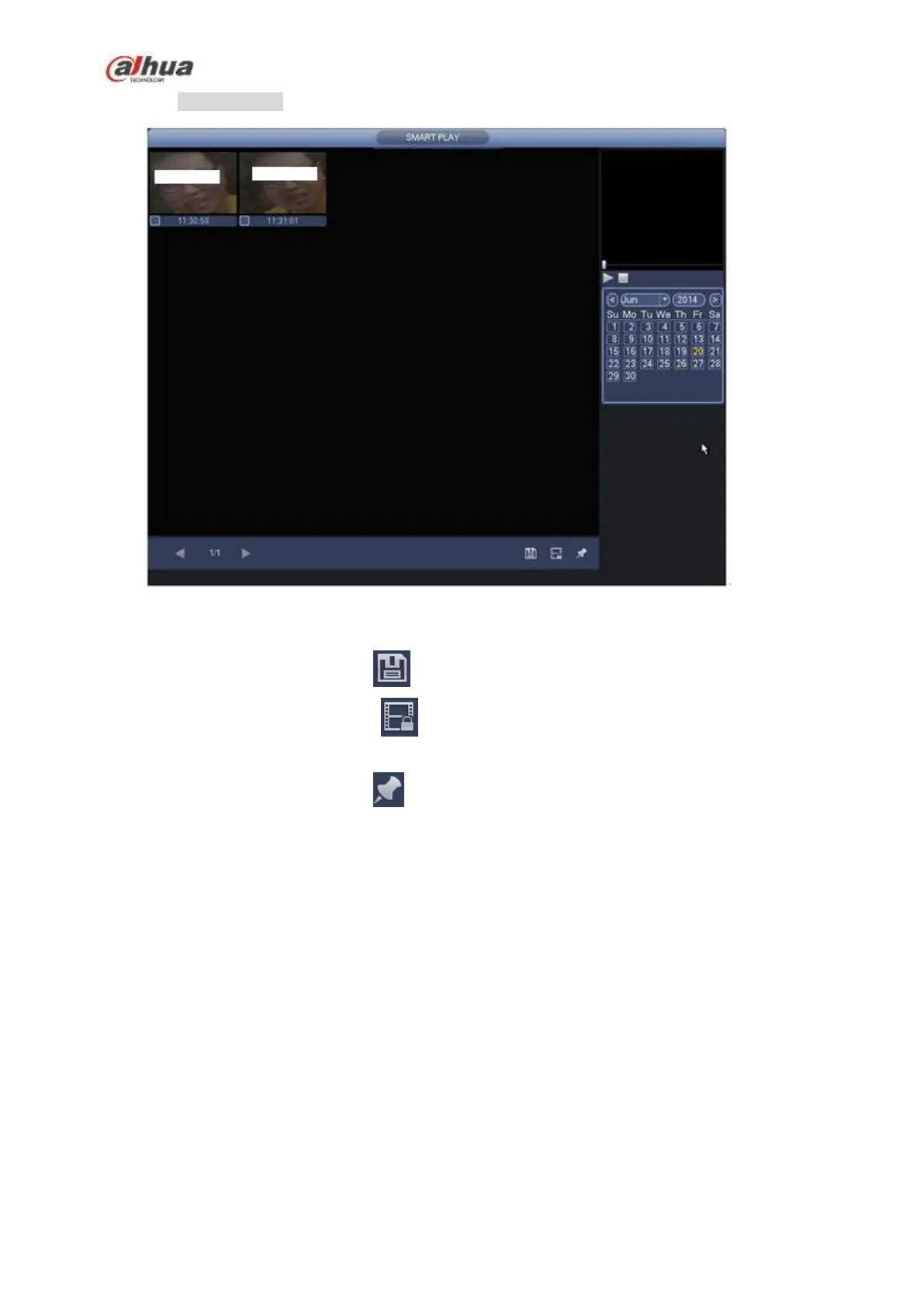220
high definition.
Figure 4-105
Step 5 Click the image; you can view the record file.
Select a file and then click , you can save current file to peripheral storage device.
Select a file and then click , you can lock current file in case it will be overwritten in the
future
Select a file and then click , you can mark the time of the detected event.
4.6.7.3 Plate recognition
It is to search and playback the record file containing the plate number.
Step 1 From main menu->Operation->Smart Play.
Enter the smart play interface. See Figure 4-106.
