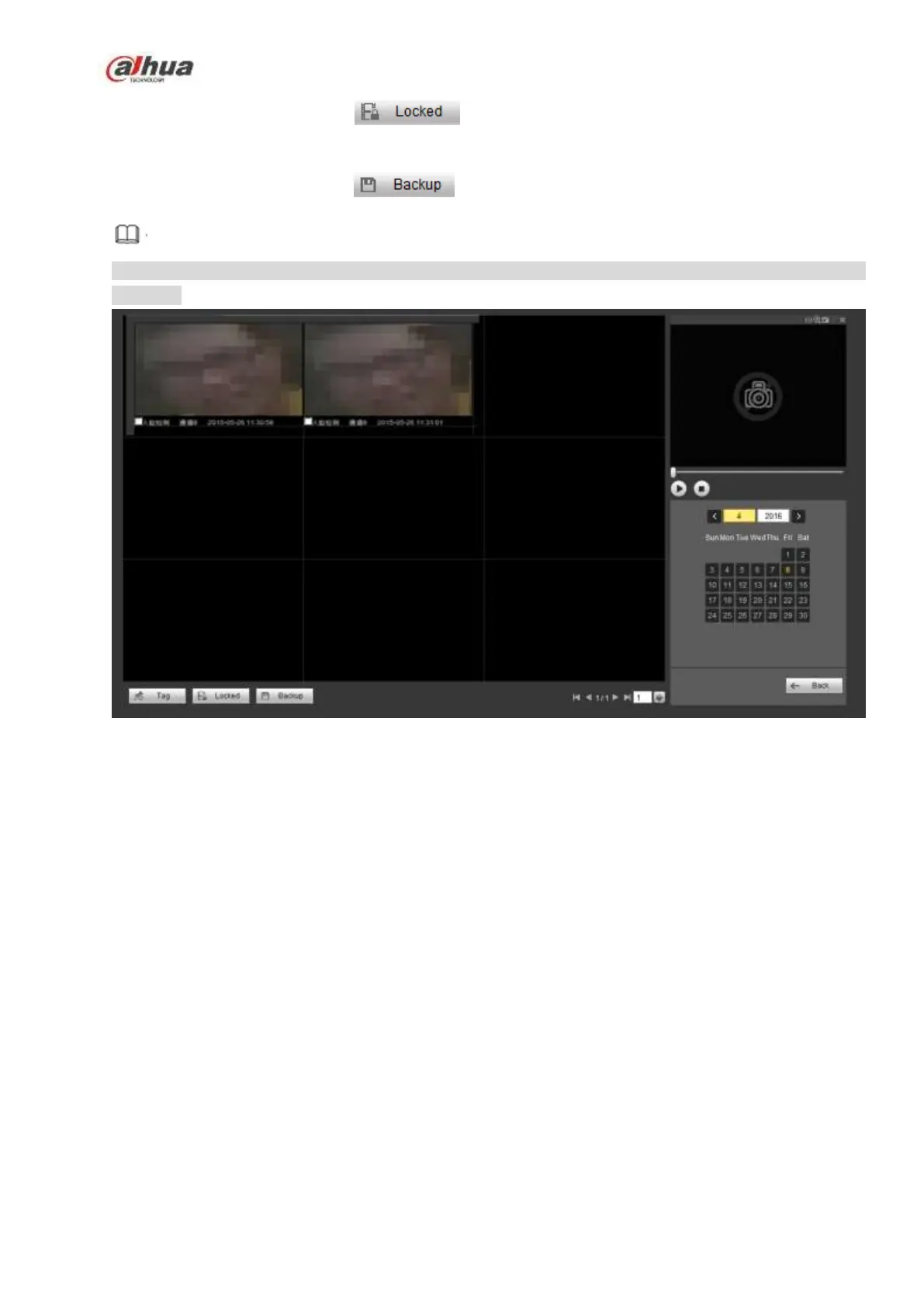442
Select the file and then click , you can lock the file in case it will be overwrtitten in the
future.
Select the file and then click , you can mark the time of the detected event.
Note
The following human face has been modified for privacy reason. The actual snapshot image has high
definition.
Figure 5-165
5.14 Alarm
Click alarm function, you can see an interface is shown as Figure 5-166.
Here you can set device alarm type and alarm sound setup (Please make sure you have enabled audio
function of corresponding alarm events.).
