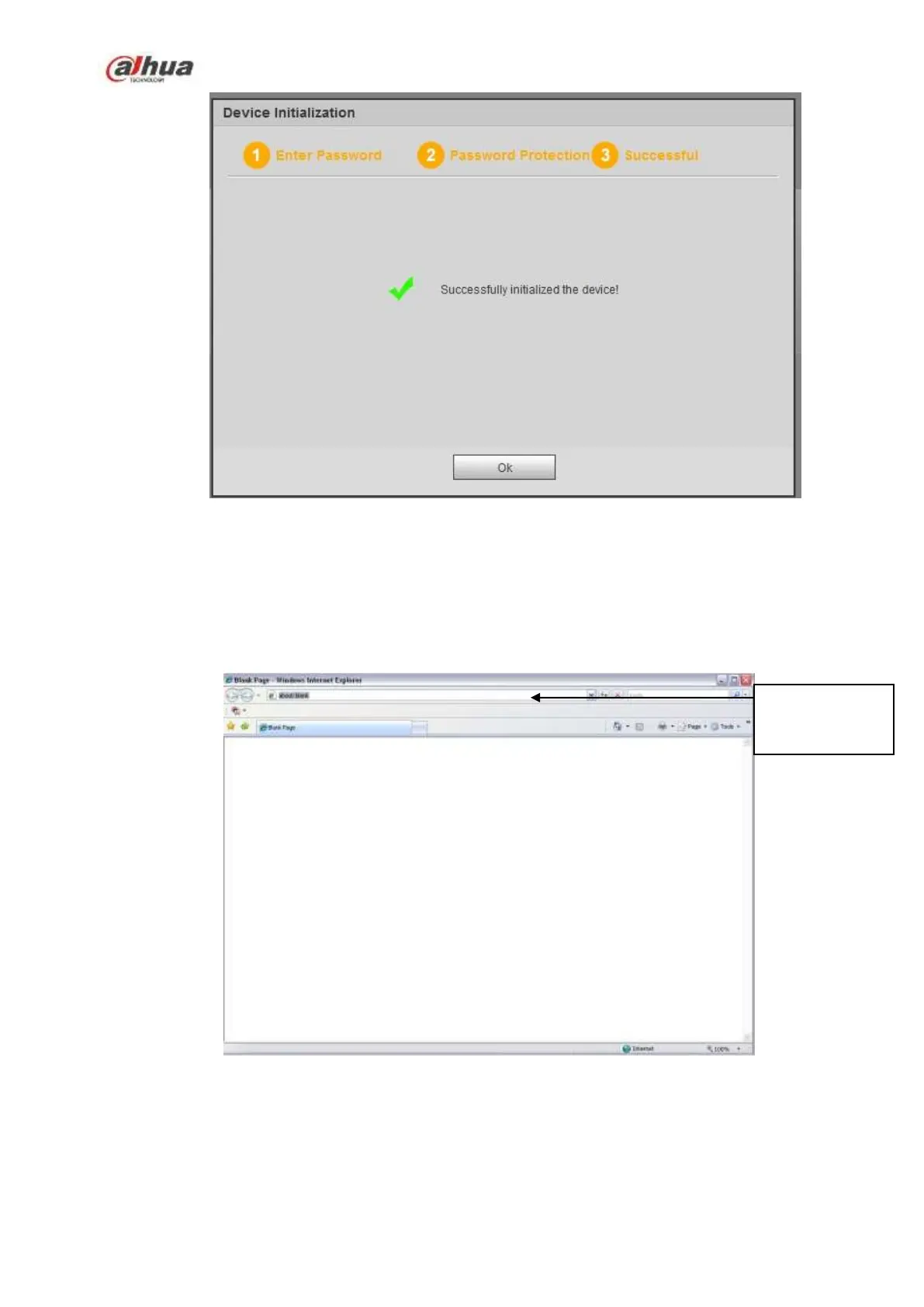333
Figure 5-3
5.2.1 Log in
Open the IE and then input the NVR IP address in the address column.
For example, if your NVR IP address is 192.168.1.108, then please input http:// 192.168.1.108 in IE
address column. See Figure 5-4.
Figure 5-4
System pops up warning information to ask you whether install Web plug-in or not. Please click yes
button.
After installation, the interface is shown as below. See Figure 5-5.
