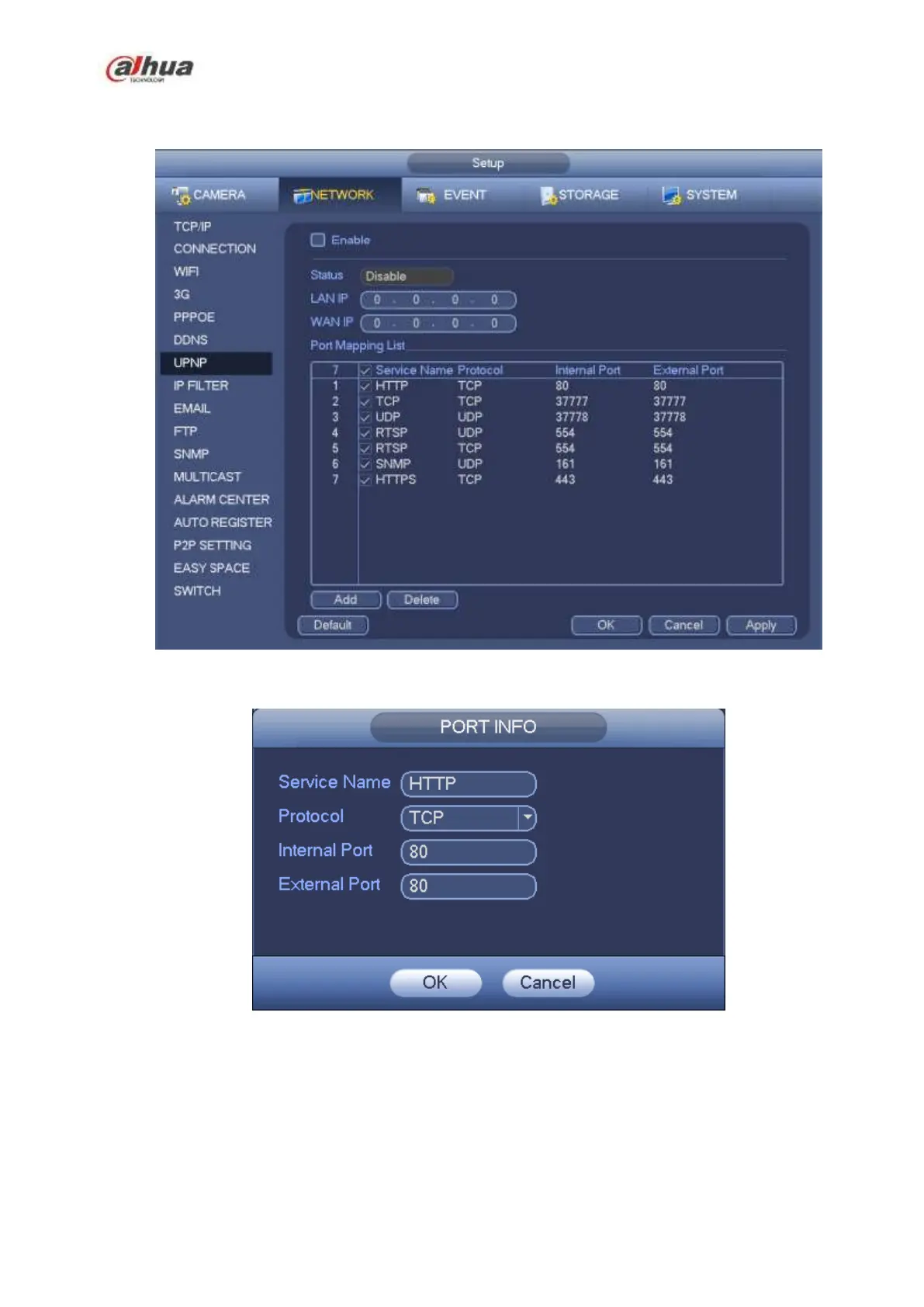280
For the TCP and UDP, please make sure the internal port and external port are the same to
guarantee the proper data transmission.
Figure 4-171
Figure 4-172
4.8.1.9 Email
The email interface is shown as below. See Figure 4-173.
SMTP server: Please input your email SMTP server IP here.
Port: Please input corresponding port value here.
User name: Please input the user name to login the sender email box.