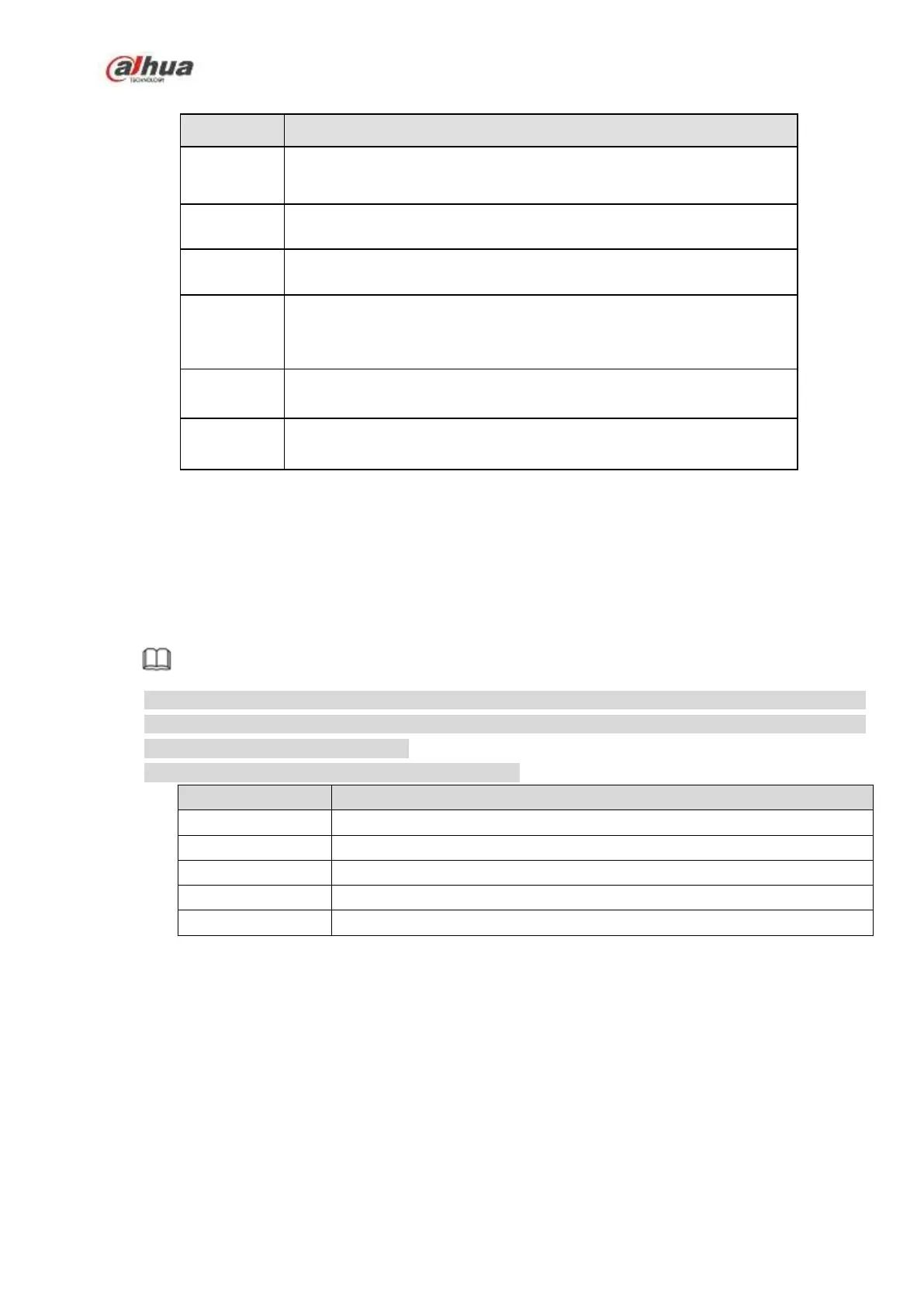405
Please refer to the following sheet for detailed information.
Here you can view channel number.
The number displayed here is the max channel amount of your
device.
There are three statuses: schedule, manual and stop.
System enables auto record function as you set in record schedule
setup (general, motion detect and alarm).
It has the highest priority.
Enable corresponding channel to record no matter what period
applied in the record setup.
Stop current channel record no matter what period applied in the
record setup.
Check the corresponding All button, you can enable or disable all
channels record.
5.10.4.5 RAID Manager
Important
Please make sure your purchased product support the RAID function, otherwise you cannot see
the following interface.
RAID (redundant array of independent disks) is a data storage virtualization technology that combines
multiple physical HDD components into a single logical unit for the purposes of data redundancy,
performance improvement, or both.
Note
RAID function is for some series product only. Slight difference may be found on the user interface.
Right now, NVR supports RAID0, RAID1, RAID5, RAID6, and RAID 10. Local hotspare supports
RAID1, RAID5, RAID6, and RAID10.
Refer to the following table for detailed information.
At least 3 HDDs. Usually recommend the RAID5 consists of 4 to 6 HDDs.
5.10.4.5.1 RAID Config
It is for you to manage RAID HDD. It can display RAID name, type, free space, total space, status and etc.
Here you can add/delete RAID HDD.
Click Add button to select RAID type and then select HDDs, click OK button to add. See Figure 5-108.
One click to create RAID
Click it to automatically create RAID5.
For create RAID function, you can select the physical HDD that does not included in the RAID group
or the created disk array to create a RAID5. You can refer to the following situations:
There is no RAID, no hotspare disk: System directly creates the RAID5 and creates one hotspare
disk at the same time.
