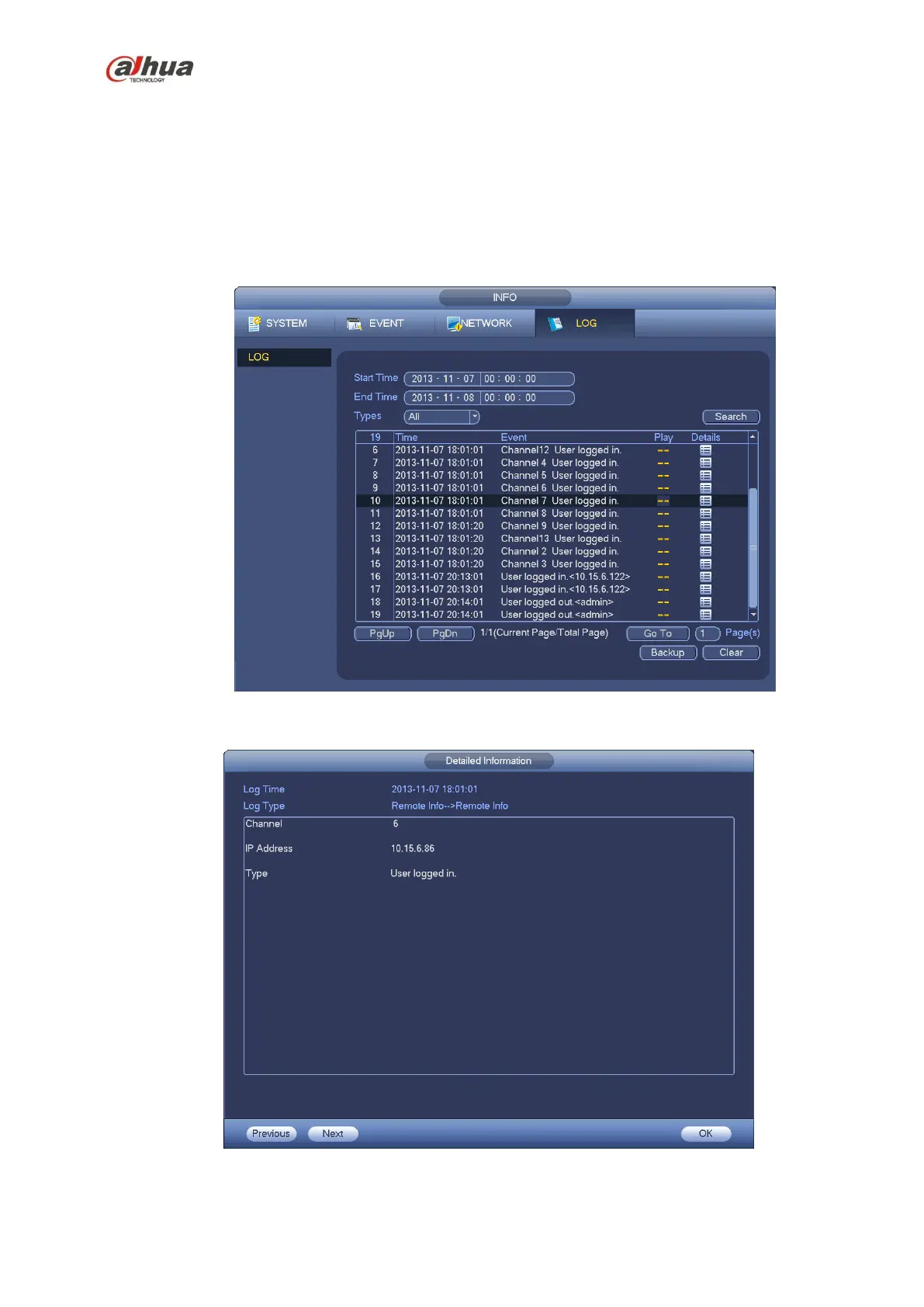290
4.17.2 Log
From Main menu->Info->Log, you can go to the following interface. See Figure 4-168.
Start time/end time: Pleased select start time and end time, then click search button. You can view
the log files in a list. System max displays 100 logs in one page. It can max save 1024 log files.
Please use page up/down button on the interface or the front panel to view more.
Tips
Double click a log item to view its detailed information. See Figure 4-169.
Click PgUp/PgDn to view more logs.
Figure 4-168
Figure 4-169
