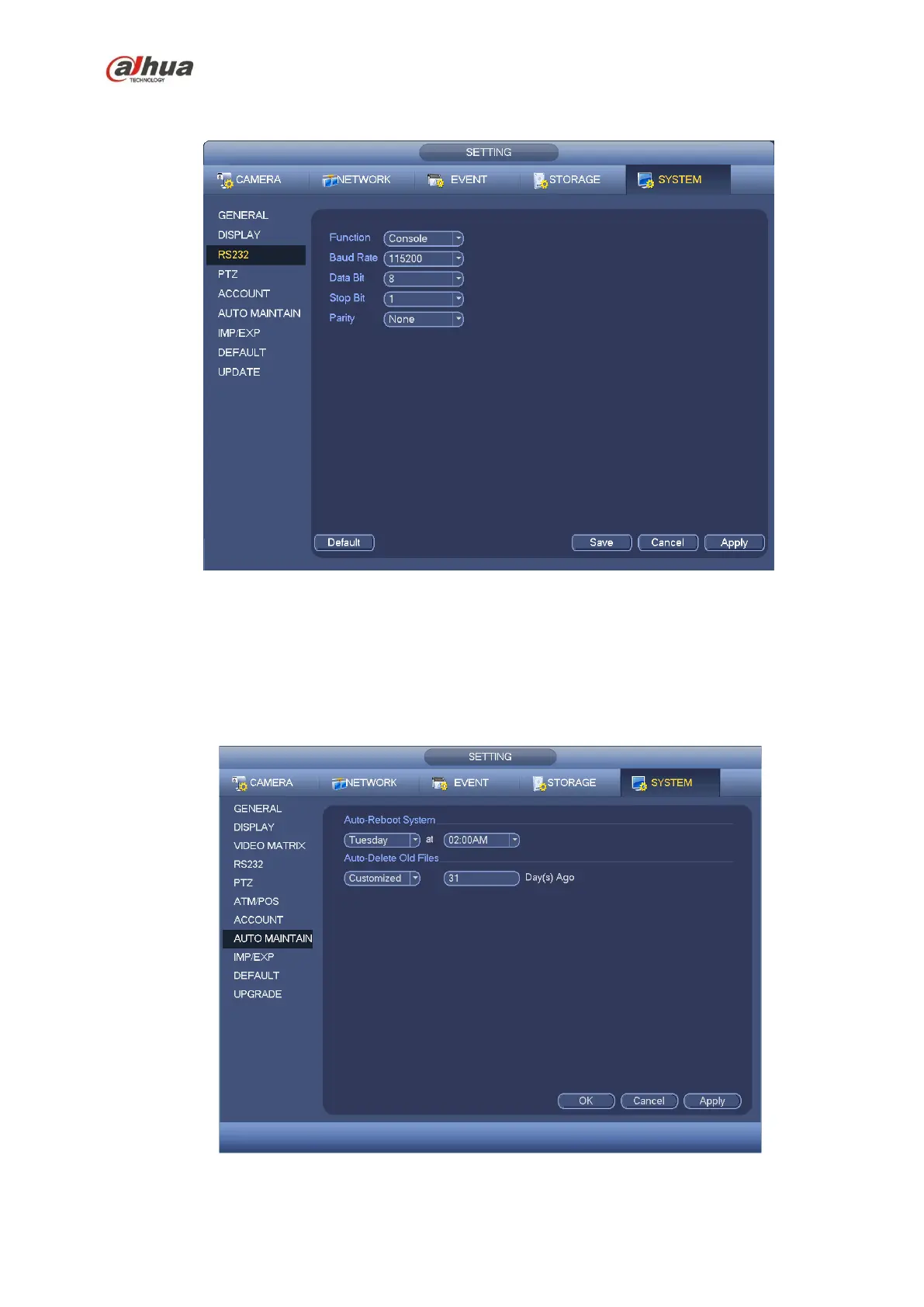301
Parity: None
After completing all the setups please click save button, system goes back to the previous menu.
Figure 4-183
4.17.8 Auto Maintain
Here you can set auto-reboot time and auto-delete old files setup. You can set to delete the files for the
specified days. See Figure 4-184.
You can select proper setup from dropdown list.
After all the setups please click save button, system goes back to the previous menu.
Figure 4-184
