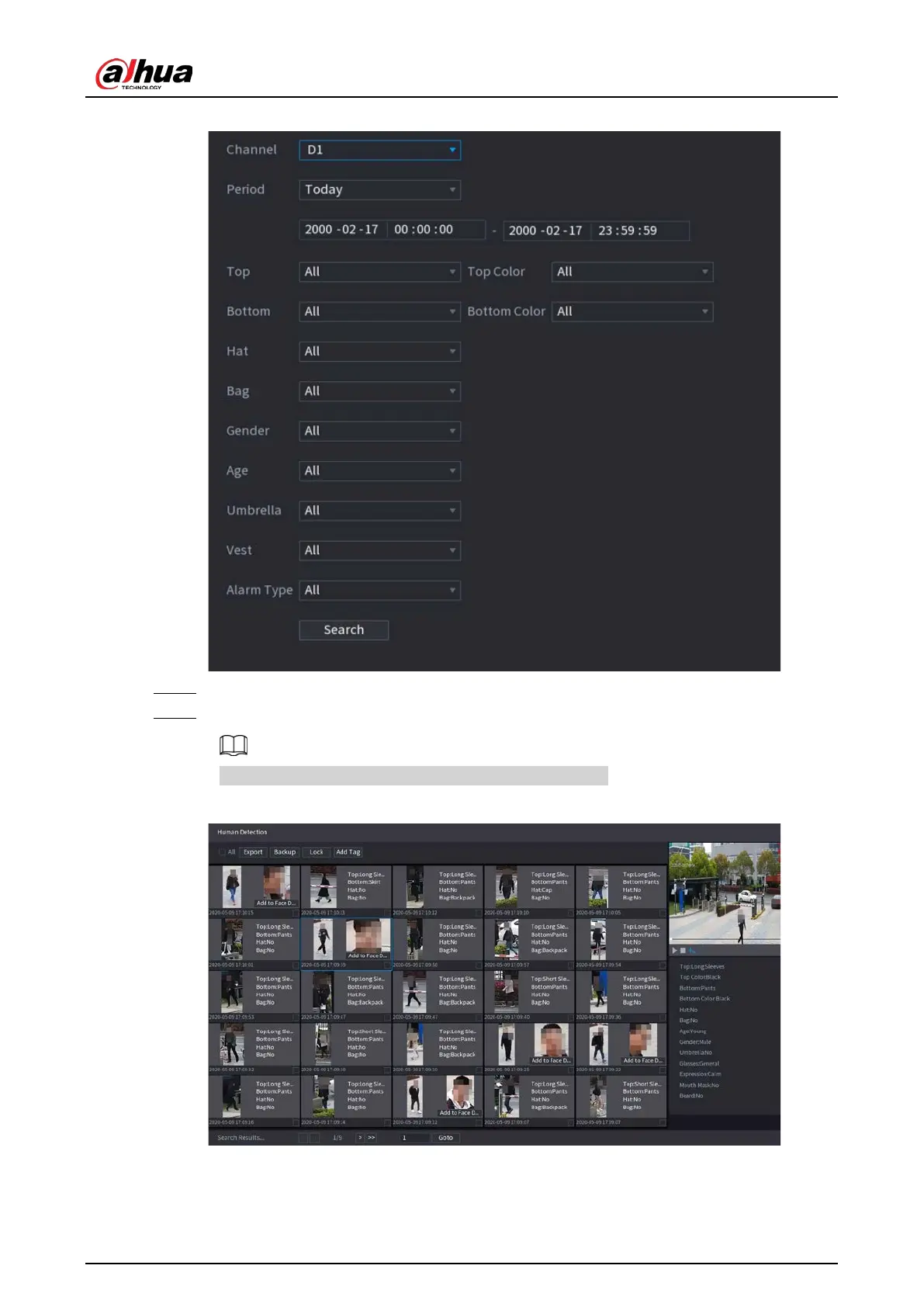User's Manual
274
Figure 5-167 Human detection
Step 2 Select a channel, start time, end time, and set corresponding parameters.
Step 3 Click
Search
.
For privacy protection, the faces are intentionally blurred.
Figure 5-168 Search results
Related Operations
●
Play back video.
