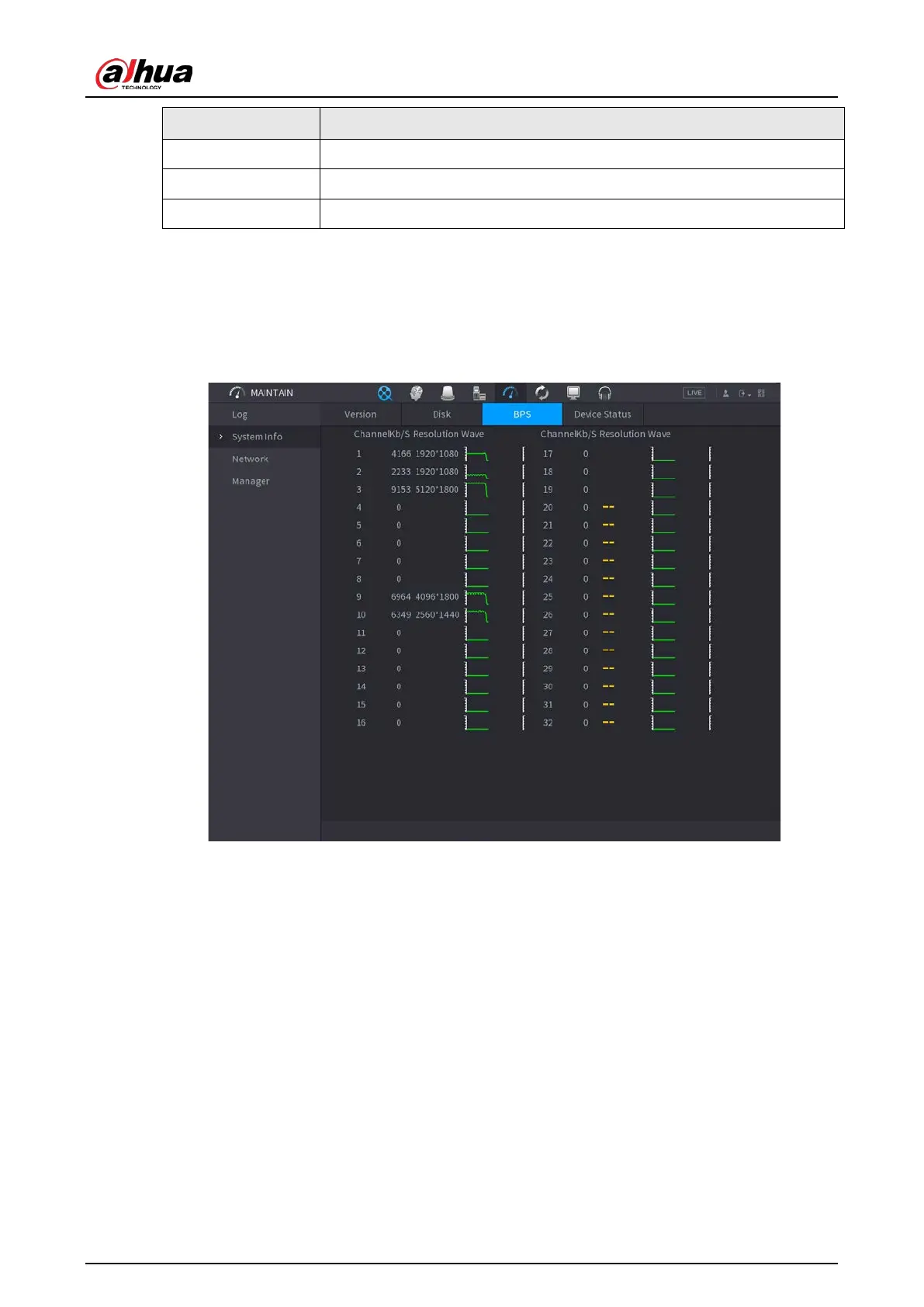User's Manual
423
Parameter Description
Health Status Indicates the health status of the HDD.
S.M.A.R.T View the S.M.A.R.T reports from HDD detecting.
Status Indicates the status of the HDD to show if it is working normally.
5.19.2.4 BPS
You can view current video bit rate (kb/s) and resolution.
Select
Main Menu
>
Maintenance Center
>
System Info
>
BPS
.
Figure 5-315 BPS
5.19.2.5 Device Status
You can view fan running status such as speed, CPU temperature, and memory.
Select
Main Menu
>
Maintenance Center
>
System Info
>
Device Status
.
