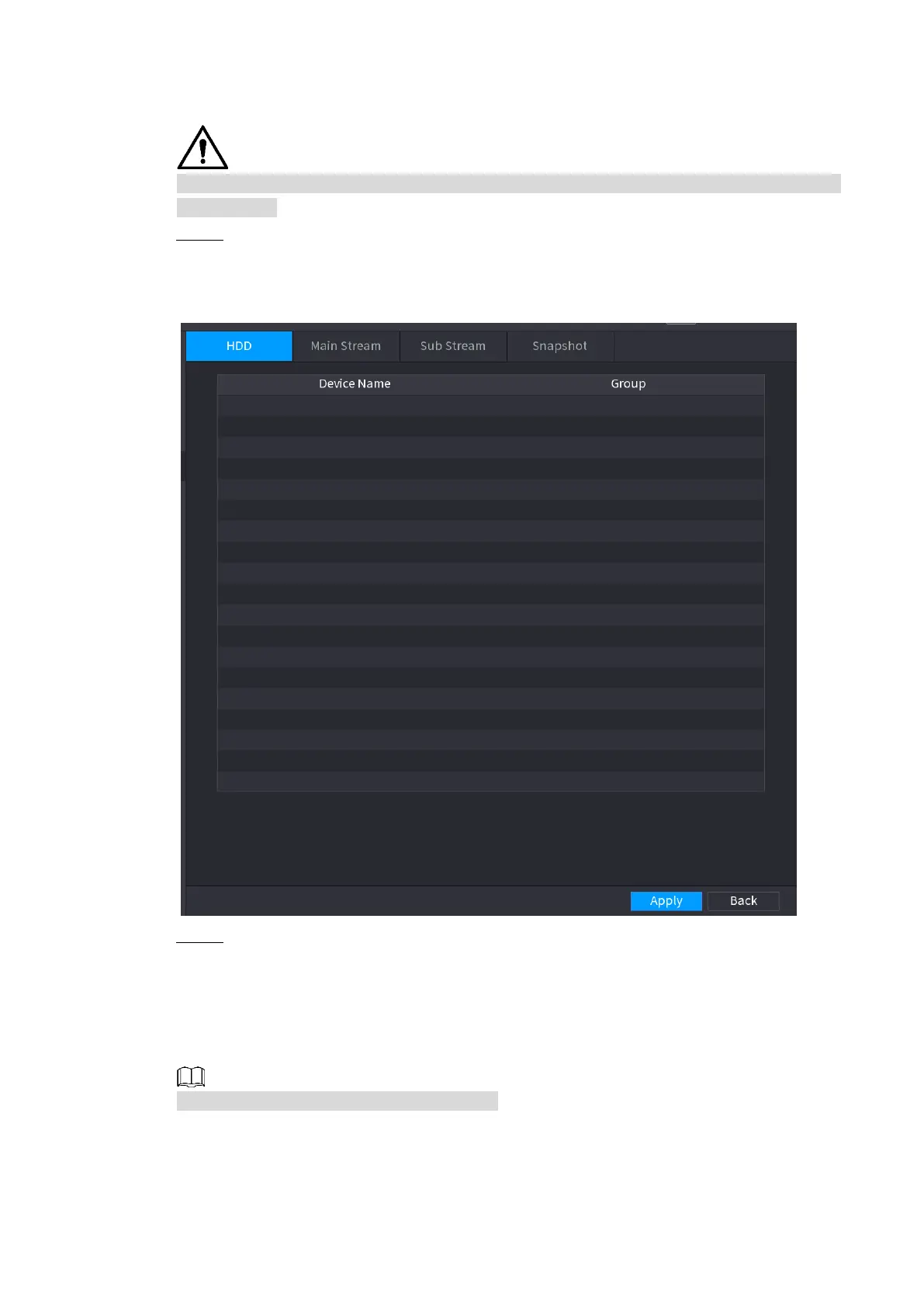Local Basic Operations 258
operation.
When you are setting HDD group, set a HDD for each channel, otherwise NVR cannot save
current setup.
Step 1 Select Main Menu > STORAGE > ADVANCED.
The ADVANCED interface is displayed. See Figure 4-225.
Figure 4-225
Step 2 Select the group for each HDD group, and then click Save to save the settings.
After configuring HDD group, under the Main Stream tab, Sub Stream tab and Snapshot tab,
configure settings to save the main stream, sub stream and snapshot to different HDD group as
selected by you.
4.13.6 HDD Detect
This function is for some series product only.
The HDD detect function is to detect HDD current status so that you can clearly understand the
HDD performance and replace the malfunction HDD.
There are two detect types:
