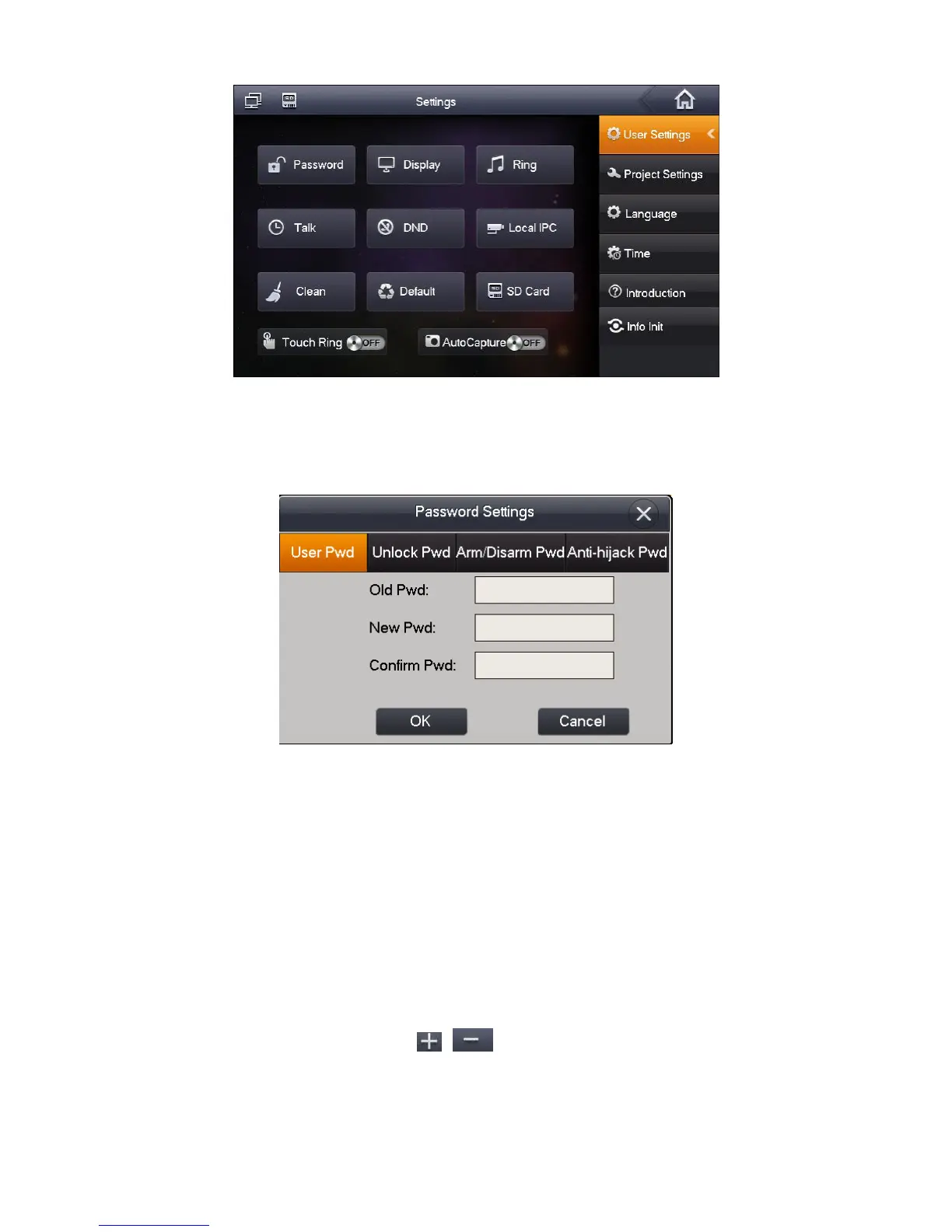Figure 3- 2
Set Password
Step 1. Click Password, and you can set password for user, unlock, arm/disarm and
anti-hijack.
Figure 3- 3
User password initial value is 123456
Unlock password initial value is null
Arm password initial value is 123456
Disarm password initial value is 123456
Anti-hijack password initial value is 654321.
Note:
Some models’ arm password is also its disarm password.
Step 2. After setup is complete, click OK.
Display Settings
Click Display Settings, you can click , to set screen brightness and screen saver
time.
