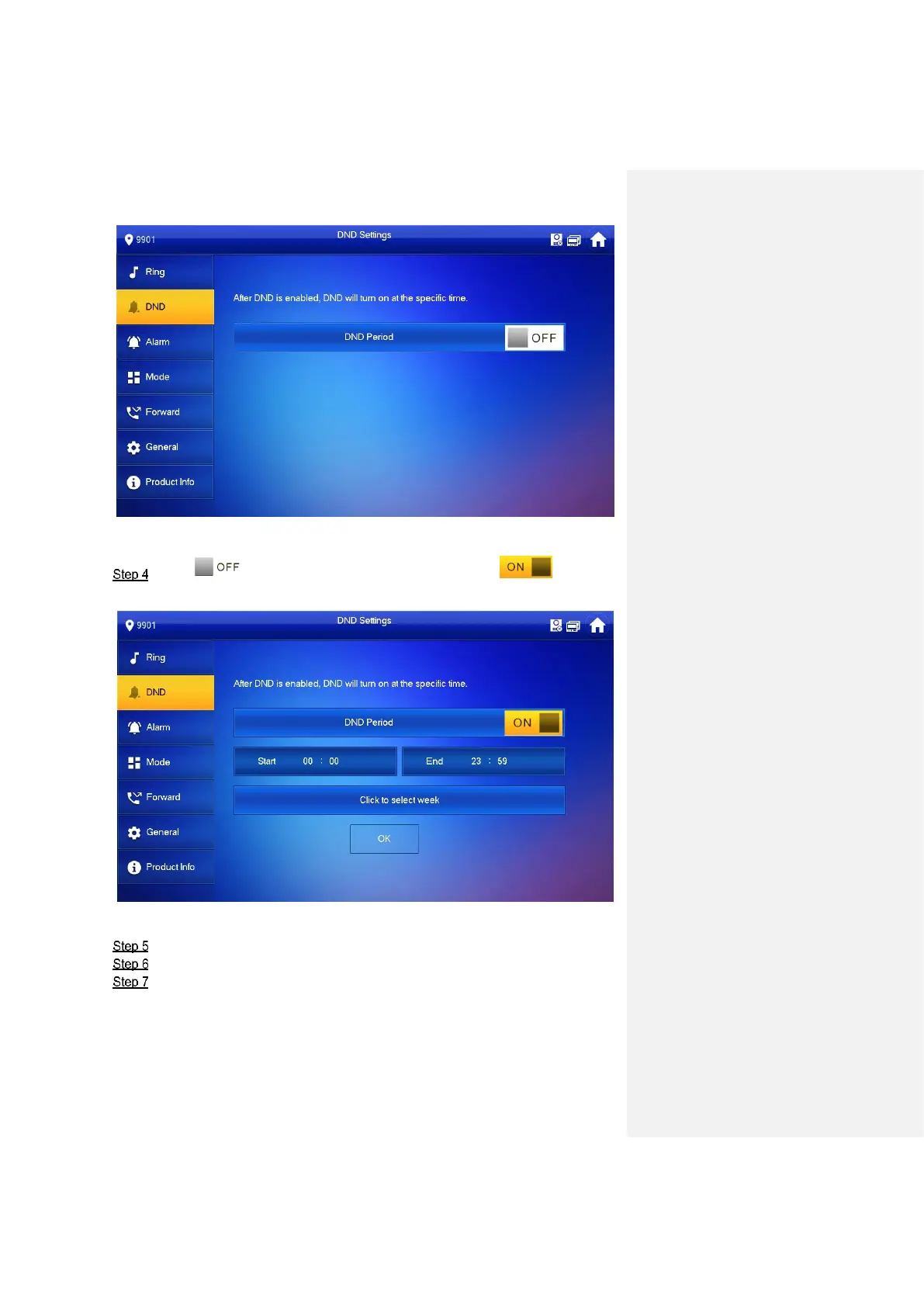Interface Operation 46
Figure 6-6
Press to enable DND function, and the icon becomes .
The system displays DND period, as shown in Figure 6-7.
Figure 6-7
Press time text box; set start time and end time.
Press [Click to select week] and select DND week.
Press [OK] to save settings.
6.2.3 Alarm Setting
Set wire zone, wireless zone and alarm output.
