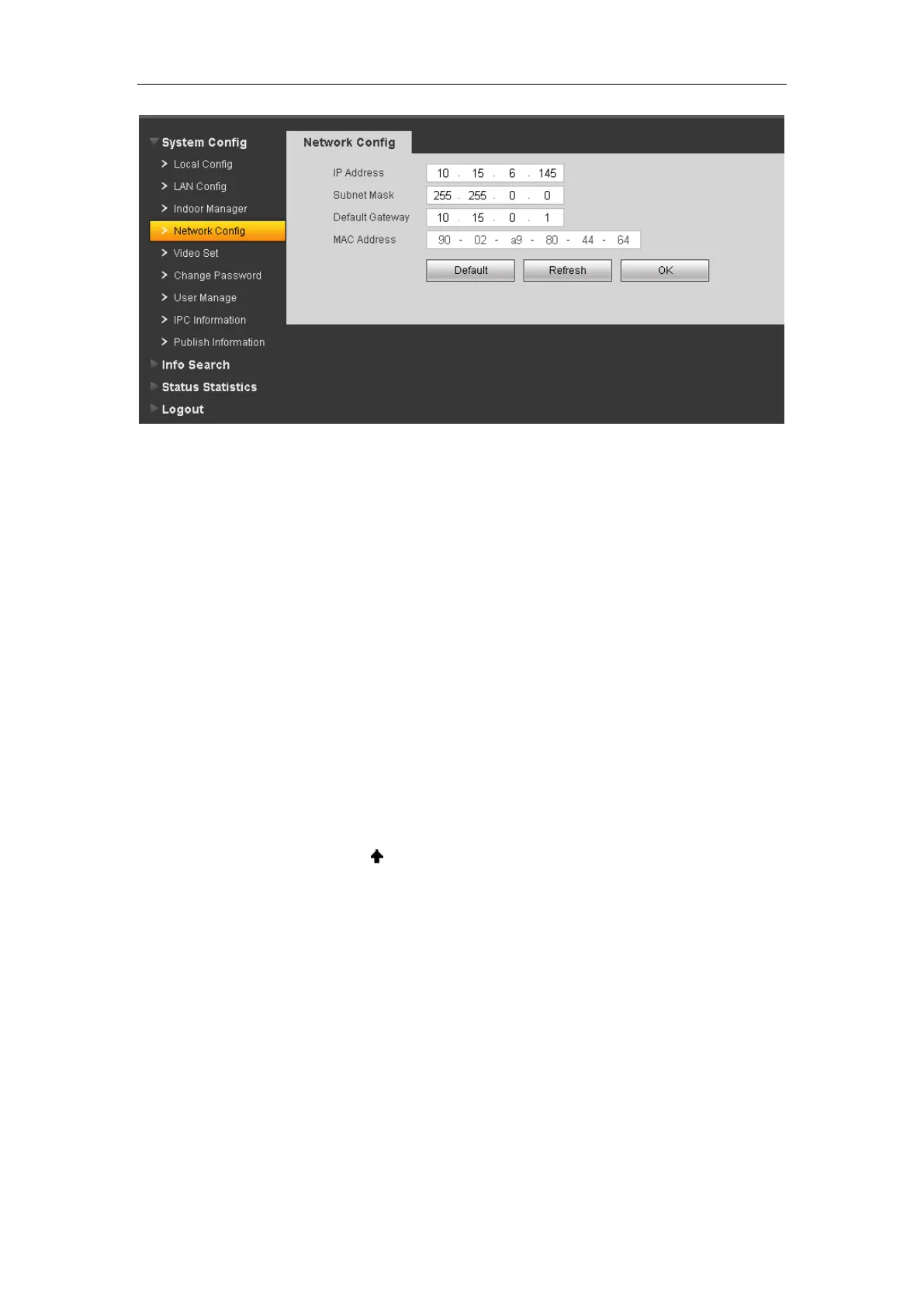4
Figure 3- 5
3.1.3 Digital VTH
Enters digital VTH system settings-project setting, input VTH project password 002236.
According to VTO config, input room no.; in network config, set VTH IP, subnet mask,
gateway and etc; in network terminal, fill in VTO IP, enable and click on OK.
Note:
Please refer to corresponding VTH user’s manual.
3.1.4 Result Test
On VTH, press monitor button to monitor VTH video.
On VTO, press room no. + to call correspinding VTH.
3.2 Analog System
3.2.1 System
See Figure 3- 6 Analog System.
