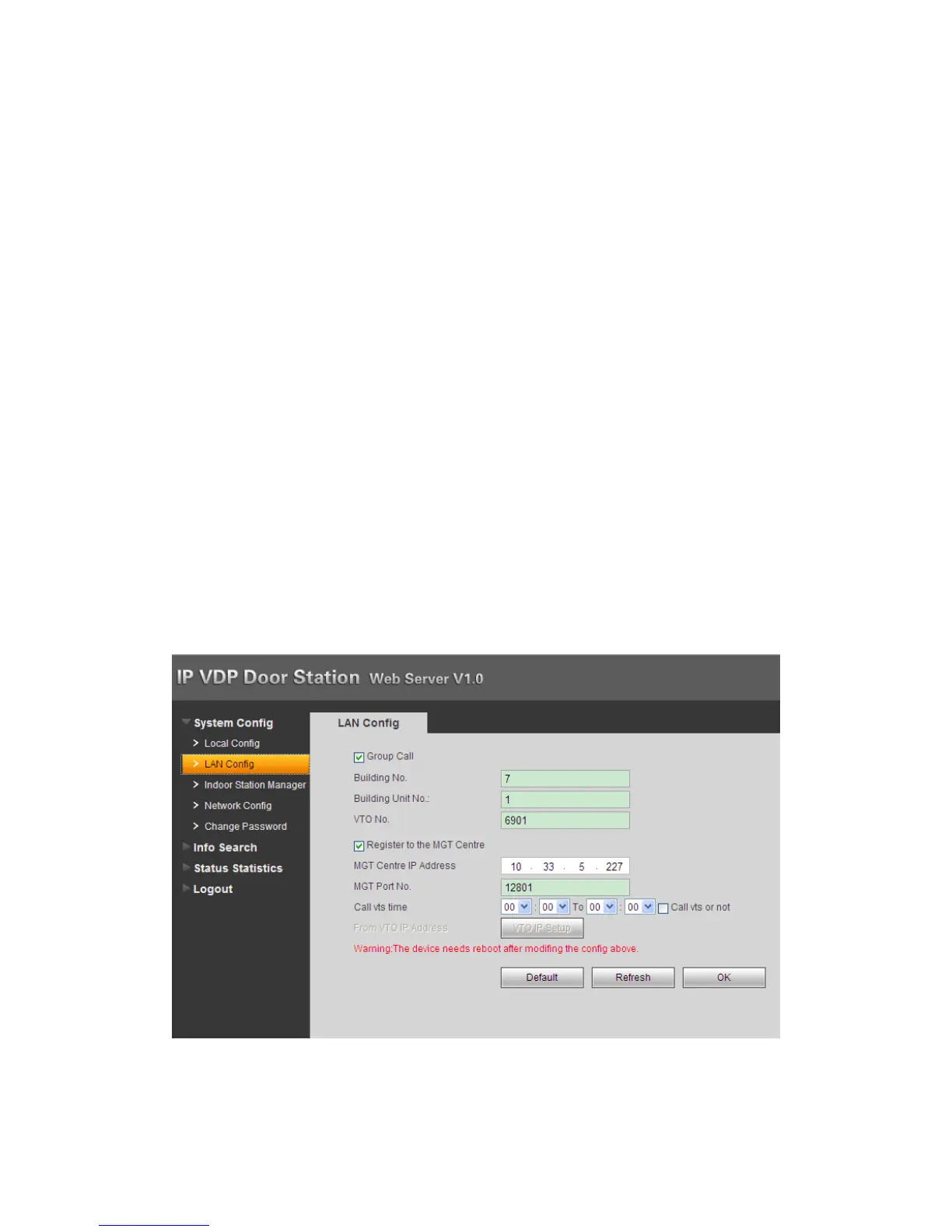3 Basic Function Introduction
3.1 Call Function
3.1.1 Call Manager Center
Check Register to the MGT Center, you can touch the button to call manager center. Now
VTO can only call MGT Center. Manager center’s time can be set on management
platform or villa VTO’s web-end. Once manager center picks up the call, you can perform
a visual bidirectional talk with the manager center. You can touch the button on VTO to
end call at any time.
Step 1. According to VTO configured for the center, fill in building no, building unit no.
and VTO no.
Step 2. In LAN Config, check register to the MGT center, as in Figure 3- 1.
Step 3. Fill in MGT center IP address and MGT port no.
Step 4. Set call VTS time. Within this period, VTO can only call the center.
Step 5. Check Call VTS or not.
Step 6. Confirm all config, and click on OK. Enter Logout Reboot Devices, to manually
reboot the device.
Figure 3- 1
