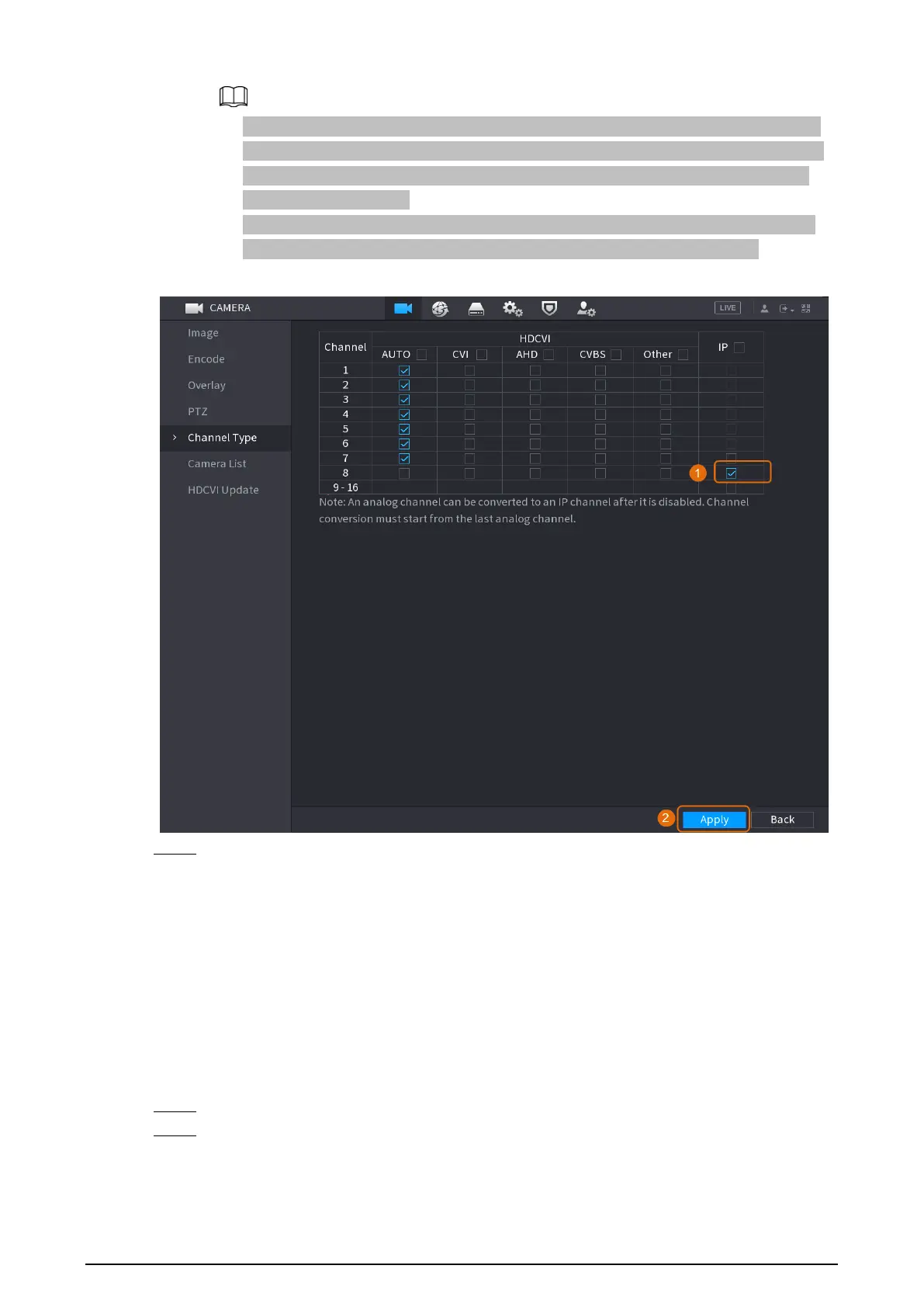10
●
The channel selection for analog camera or IP camera are in sequence, for example, if
you want to convert channels for IP cameras, you need to select from the last channel
number Channel 8 first, which means, you cannot select channel 7directly until you
have selected channel 8.
●
In the case of the following figure, the 9–16 channels are only for IP cameras and the
range varies with the model you purchased. The actual product shall prevail.
Figure 1-8 Select IP channel
Step 3 Click Apply and follow onscreen instructions to complete the settings.
1.5.2 Initializing IP Camera
The topic shows how to initialize new cameras or the cameras after restoring factory defaults.
Background Information
The IP camera shall be initialized before connecting to an DVR, otherwise the connection will fail. The
initialization will change IP camera's login password and IP address.
Procedure
Step 1 Select Main Menu > Camera > Camera List > Add Camera.
Step 2 Enable Uninitialized, and then click Search Device.