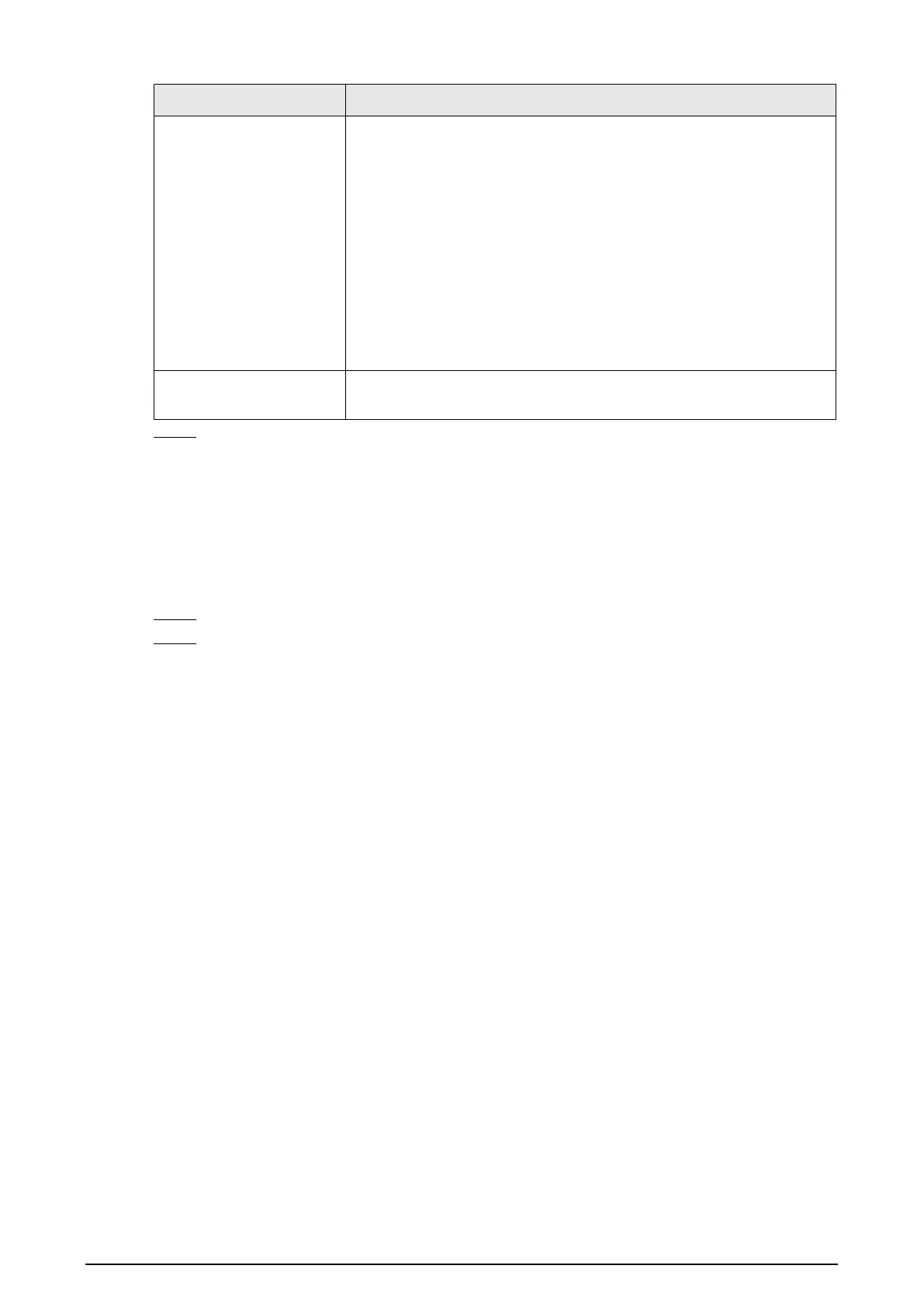6
MTU
Enter a value for network card. The value ranges from 1280 byte to
1500 byte. The default is 1500.
The suggested MTU values are as below.
●
1500: The biggest value of Ethernet information package. This
value is typically selected if there is no PPPoE or VPN connection,
and it is also the default value of some routers, network adapters
and switches.
●
1492: Optimized value for PPPoE.
●
1468: Optimized value for DHCP.
●
1450: Optimized value for VPN.
Test
Click
to test if the entered IP address and gateway are
interworking.
Step 3 Click OK.
1.4 Configuring Encode Setting
This topic shows how to set encode settings for each channel.
Procedure
Step 1 Select Main Menu > CAMERA > Encode > Audio/Video.
Step 2 Configure the parameters of the main/sub streams .