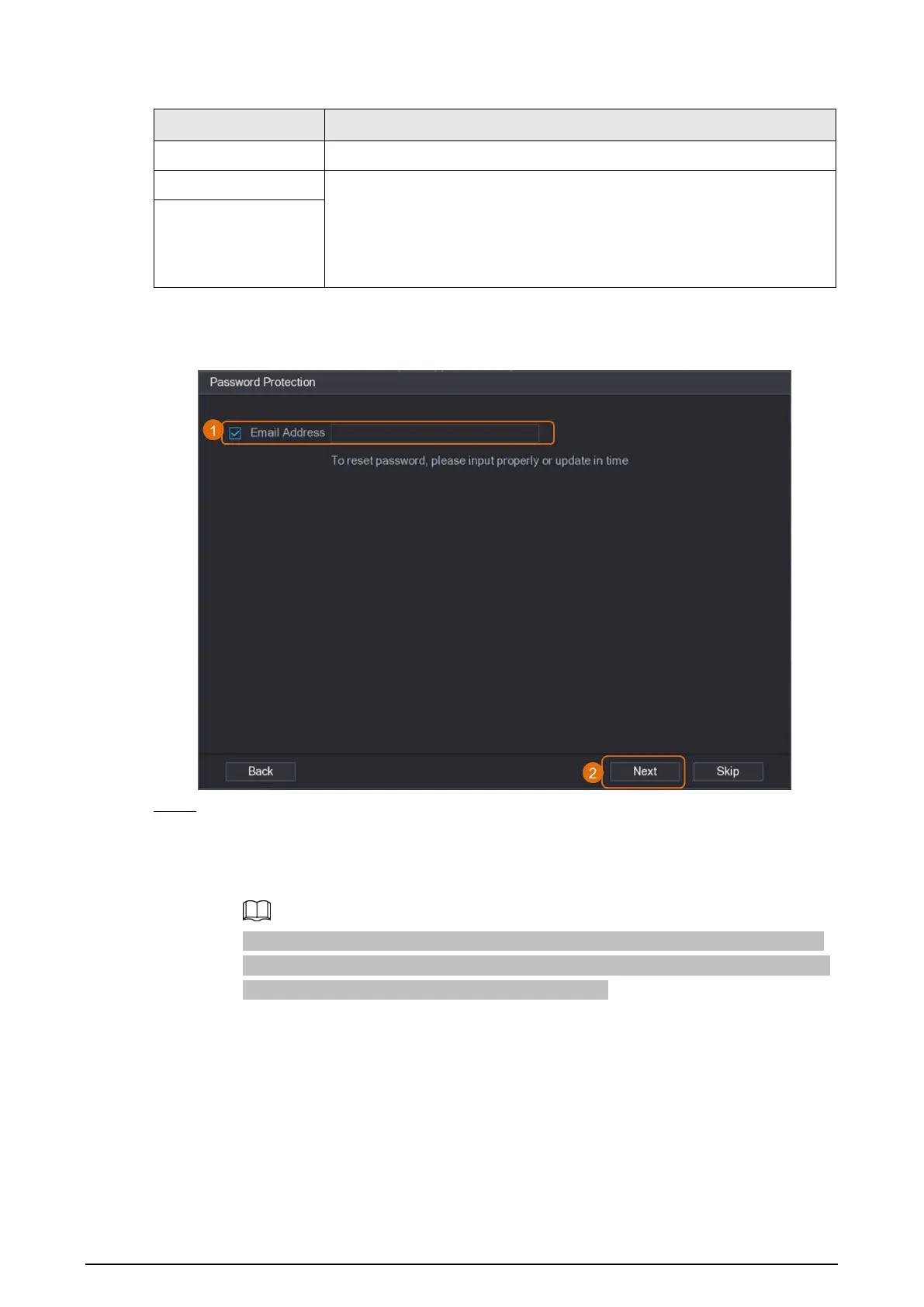13
Table 1-4 Password
User The default value is
that cannot be changed.
Password The new password can be set from 8 characters to 32 characters and
contains at least two types from numbers, letters and special characters
(excluding"'", """, ";", ":" and "&").
Enter a strong password according to the password strength bar
indication.
Confirm Password
3. Click Next.
4. Enter an email address and click Next.
Figure 1-13 Set email information
Step 5 Configure camera IP address.
●
Select
DHCP if there is a DHCP server deployed.
●
Select Static, and then input IP address, subnet mask, default gateway and incremental
value.
Set the incremental value when you need to change IP addresses of multiple cameras
at one time. The DVR will incrementally add the value on to the fourth section of the IP
address when allocate IP addresses for those cameras.