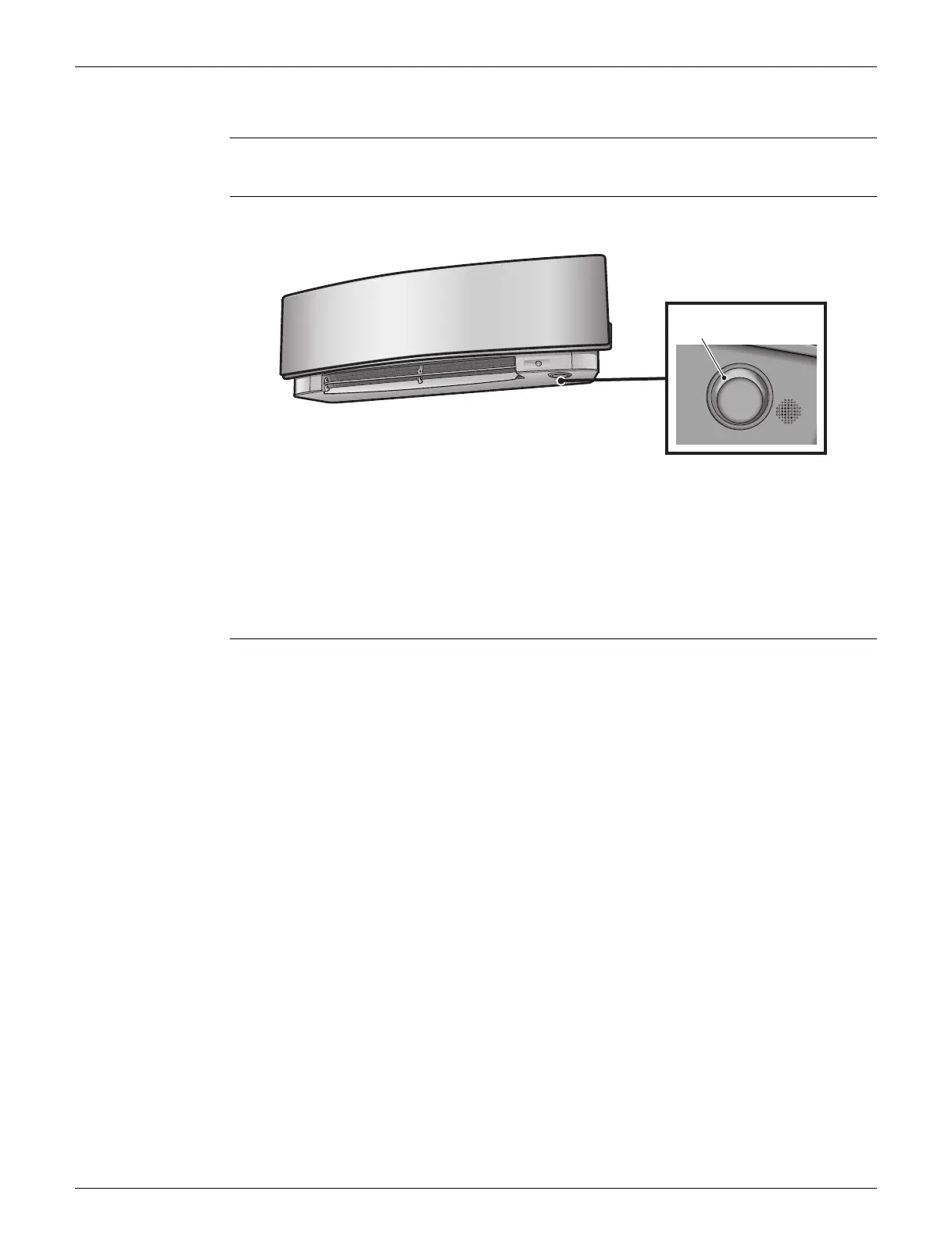SiUS122226E Functions for Wall Mounted / Floor Standing Type
Part 4 Functions and Control 67
2.11 Multi-Monitor Lamp/TIMER Lamp
Applicable
Models
FTXR09/12/18WVJUW(S)9
Features Current operation mode is displayed in color of the lamp of the indoor unit. Operating status can be
monitored even in automatic operation in accordance with the actual operation mode.
The lamp color changes according to the operation.
AUTO..................................................Red/Blue
DRY....................................................Green
COOL..................................................Blue
HEAT...................................................Red
FAN.....................................................White
TIMER.................................................Orange
Brightness
Setting
Each time Brightness button on the remote controller is pressed, the brightness of the
multi-monitor lamp changes to high, low, or off.
Multi-monitor lamp/
TIMER lamp
(R19925)
