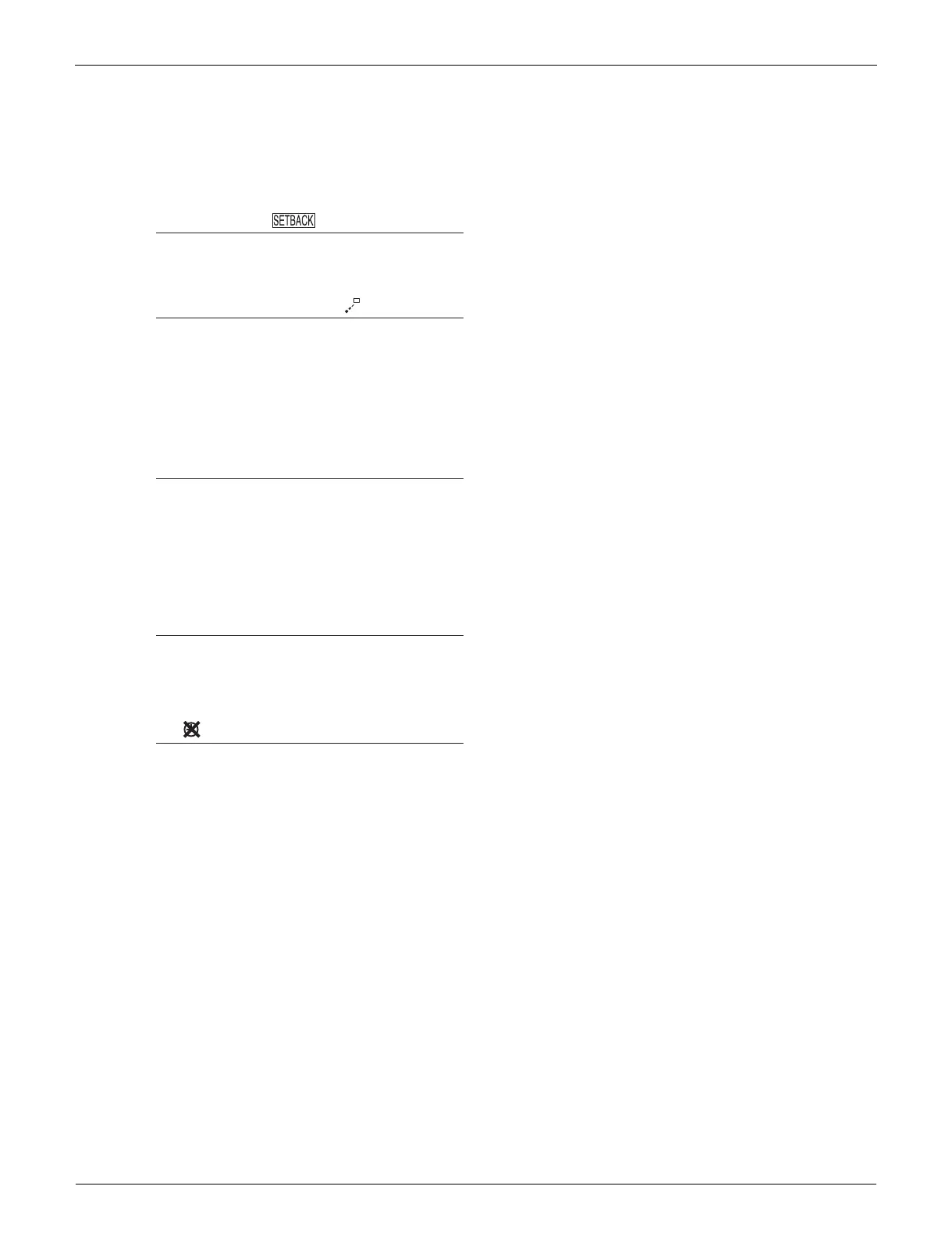BRC1E73 Wired Remote Controller SiUS121827E
138 Part 5 Remote Controller
R5000165
11. Setback “ ”
12. Airflow Direction “ ”
14. Selectable Display Item
15. Unable to schedule
The setback icon flashes when the unit is
turned on by the setback control.
Displayed when the airflow direction and
swing are set.
If the connected indoor unit model does not
include oscillating louvers this item will not
be displayed.
Displayed if the clock is set.
If the clock is not set, “ -- : -- ” will be
displayed.
12 hour time format is displayed by default.
Select 12/24 hour time display option in the
main menu under “Clock & Calendar”.
Room temperature is selected by default.
For other choices see the operation
manual.
Displayed when the clock needs to be set.
The schedule function will not work unless
the clock is set.
•
•
•
•
•
•
•
•
•
•
•
13. Current Day/Time (12/24 hour
time display)
