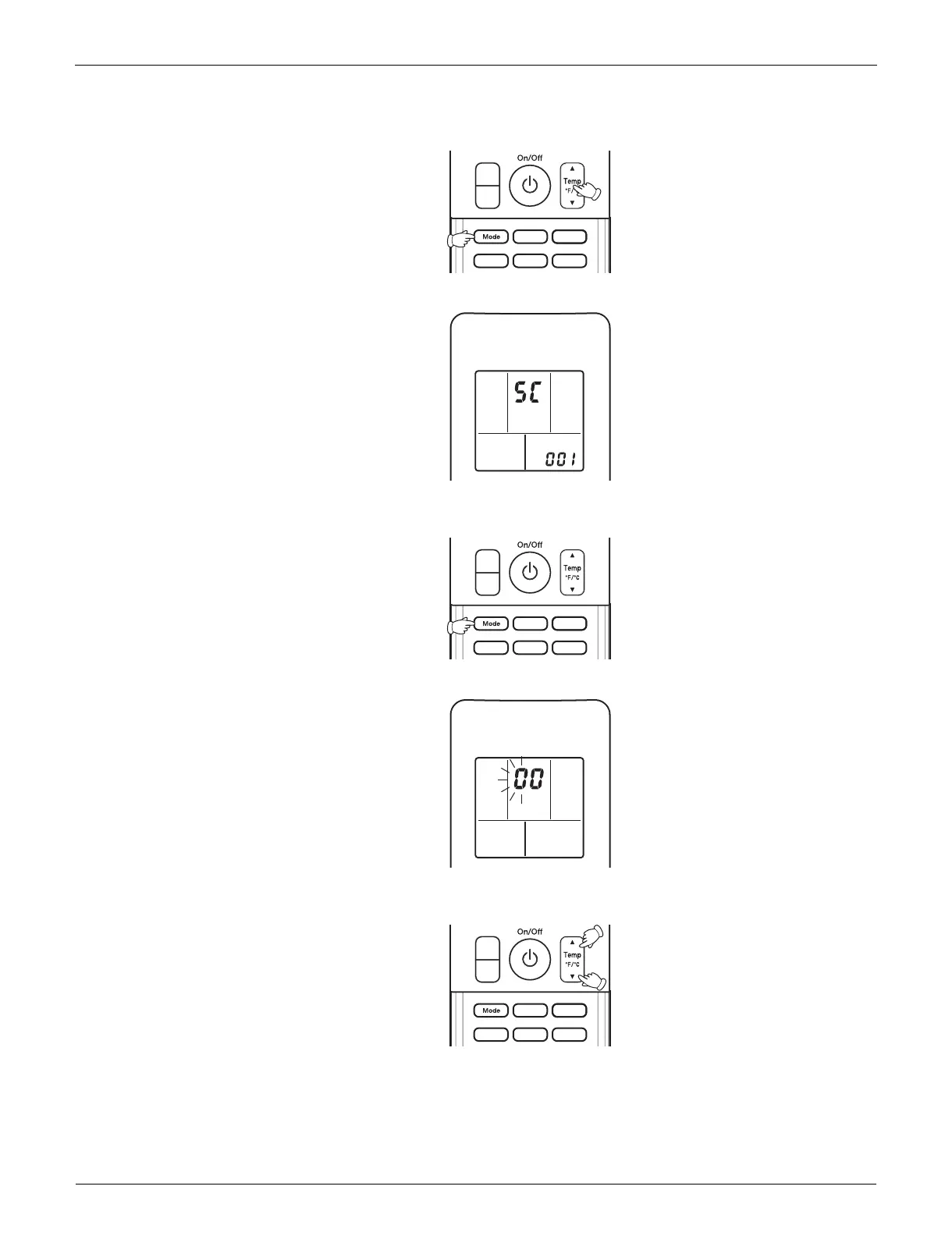Service Diagnosis SiUS121827E
154 Part 6 Service Diagnosis
3.2.2 Method 2
1. Press the center of Temp button and Mode button at the same time.
5C is displayed on the LCD.
2. Select 5C (service check) with Temp or Temp button.
3. Press Mode button to enter the service check mode.
The left-side number blinks.
4. Press Temp or Temp button and change the number until you hear the two consecutive
beeps or the long beep.
5. Diagnose by the sound.
Beep: The left-side number does not correspond with the error code.
Two consecutive beeps: The left-side number corresponds with the error code but the right-
side number does not.
(R11821)
(R11670)
