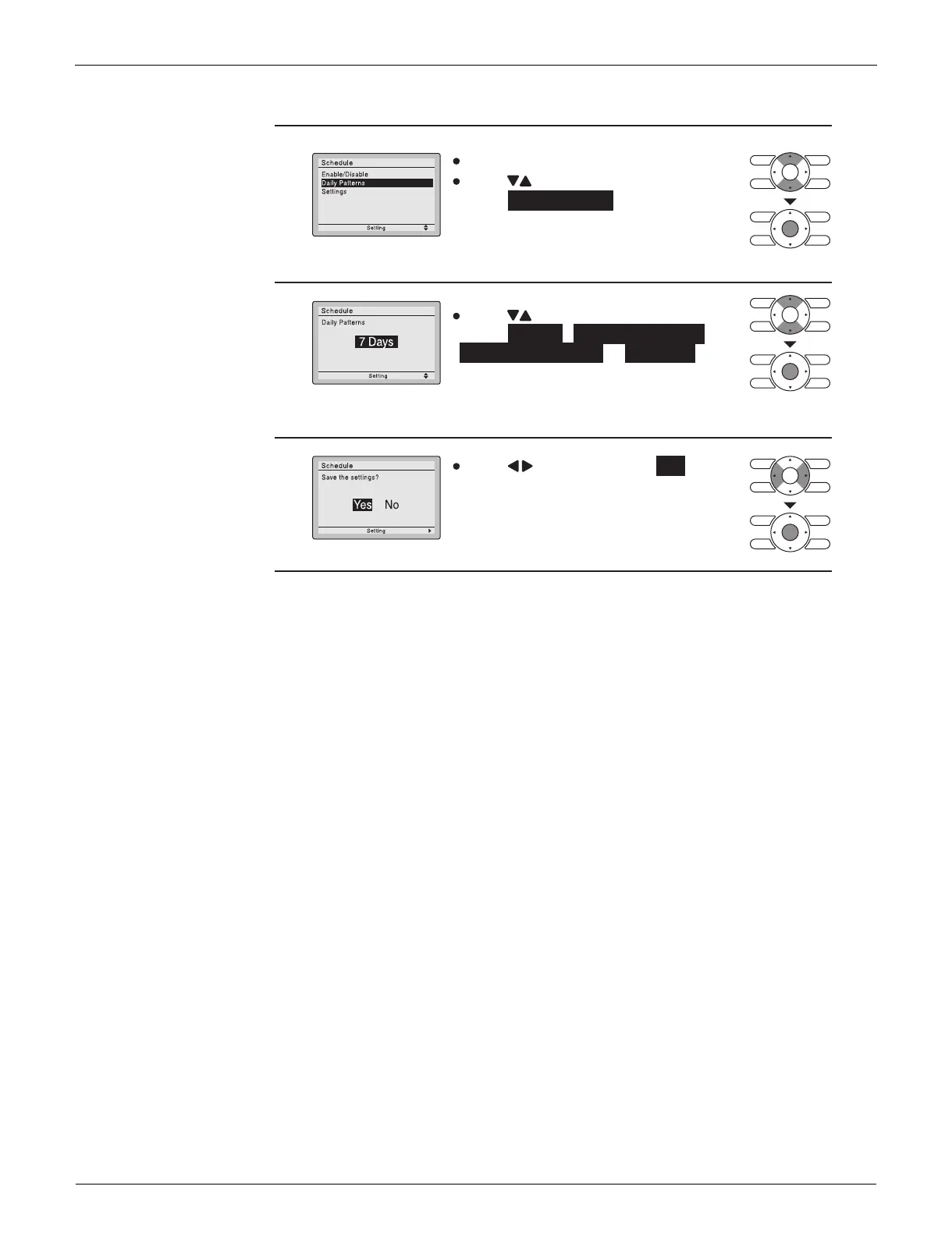1
The schedule screen will appear.
2
Press buttons to
select Daily Patterns on the schedule
screen.
The daily patterns screen will appear
when Men
u/OK button is pressed.
Press buttons to
select 7 Days , Weekday/Sat/Sun ,
Weekday/Weekend or Everyday on
the daily patterns screen.
The confi
rmation screen will appear
when Menu/OK button is pressed.
3
Press buttons to select Yes on the
confirmation screen.
Pressing Menu/OK button enters the
daily patterns in the schedule and takes
you back to the main menu screen.
(R24074)
