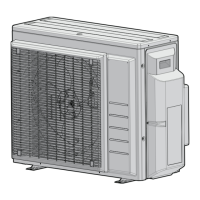ESIE16-02B | Part 3. Repair 3.3. Unit specific repair procedures
Page 88 4/04/17 | Version 1.1
RA R32 Split & multi split M-Series
3.3.2.12. Setting test mode for inverter checker
3.3.2.12.1 For 2MXM outdoor units
Activate power transistor test operation from the indoor unit with the remote controller.
ARC466 Series
1. Turn the system on.
2. Select FAN operation with the [MODE] button on the remote controller.
3. Press the 3 buttons (TEMP▲, TEMP▼, MODE) simultaneously.
→ SC is displayed.
4. Press the TEMP▲ or TEMP▼ button and select “1”.
5. Press the [MODE] button.
→ Trial operation is activated
6. Press the [ON/OFF] button.
→ Power transistor test operation starts.
ARC452, ARC433 Series
1. Turn the system on.
2. Select FAN operation with the [MODE] button on the remote controller.
3. Press the 3 buttons (TEMP▲, TEMP▼, MODE) simultaneously.
→ 00 is displayed, the left digit is blinking
4. Press the [MODE] button.
→ 00 is displayed, the right digit is blinking.
5. Press the [MODE] button.
→”7” is displayed
6. Press the [ON/OFF] button.
→ Power transistor test operation starts.
3.3.2.12.2 For 3 to 5 MXM outdoor units
Activate the power transistor test operation from the outdoor unit.
1. Press the forced cooling operation ON/OFF (push button SW1 on Service PCB) for 5 seconds, refer to "Outdoor unit" on
page 97

