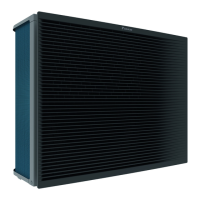1 | About this document
User reference guide
5
EABH/X16DF6V(7)+9W(7) + EAVH/X16S(U)18+23DA6V(7)+9W(7)
Daikin Altherma 3 H F+W
4P556071-1C – 2021.09
Breadcrumbs
Breadcrumbs (example: [4.3]) help you to locate where you are in the menu
structure of the user interface.
1 To enable the breadcrumbs: In the home screen or main menu
screen, press the help button. The breadcrumbs appear in the
top left corner of the screen.
2 To disable the breadcrumbs: Press the help button again.
This document also mentions these breadcrumbs. Example:
1 Go to [4.3]: Space heating/cooling > Operation
range.
This means:
1 Starting from the home screen, turn the left dial and go to
Space heating/cooling.
2 Press the left dial to enter the submenu.
3 Turn the left dial and go to Operation range.
4 Press the left dial to enter the submenu.
1.1 Meaning of warnings and symbols
DANGER
Indicates a situation that results in death or serious injury.
DANGER: RISK OF ELECTROCUTION
Indicates a situation that could result in electrocution.
DANGER: RISK OF BURNING/SCALDING
Indicates a situation that could result in burning/scalding because of extreme hot or
cold temperatures.
DANGER: RISK OF EXPLOSION
Indicates a situation that could result in explosion.
WARNING
Indicates a situation that could result in death or serious injury.

