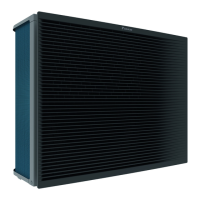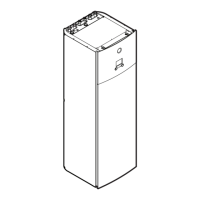4 | Operation
User reference guide
40
ETVZ16S18+23DA6V+9W
Daikin Altherma 3 H HT F
4P586461-1 – 2019.07
4.8 Preset values and schedules
4.8.1 Using preset values
About preset values
For some settings in the system, you can define preset values. You only need to set
these values one time, then reuse the values in other screens such as the
scheduling screen. If you later want to change the value, you only have to do it in
one place.
To define tank temperature preset values
The domestic hot water schedule makes use of different preset values:
Preset value Where used
Comfort setpoint In schedule if domestic hot water tank mode is
▪ Schedule only
▪ Schedule + reheat
Eco setpoint
Reheat setpoint If domestic hot water tank mode is
▪ Schedule + reheat
To define energy prices
Only possible if Bivalent is enabled by the installer.
Preset value Where used
Electricity price >
▪ High
▪ Medium
▪ Low
Used in the weekly schedule screen when setting
the energy prices.
4.8.2 Setting the energy prices
In the system, you can set the following energy prices:
▪ a fixed gas price
▪ 3 electricity price levels
▪ a weekly schedule timer for electricity prices.
Refer to the installation manual for more information.
Example: How to set the energy prices on the user interface?
Price Value in breadcrumb
Fuel: 5.3euro cents/kWh [7.6]=5.3
Electricity: 12euro cents/kWh [7.5.1]=12
To set the gas price
1 Go to [7.6]: User settings > Gas price.
2 Select the correct gas price.
3 Confirm the changes.

