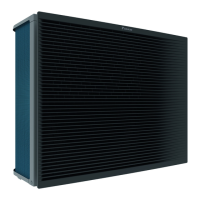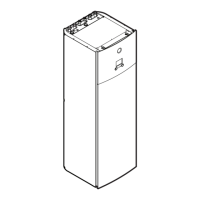2 | Quick actions
User reference guide
8
ETVZ16S18+23DA6V+9W
Daikin Altherma 3 H HT F
4P586461-1 – 2019.07
To change the desired leaving water temperature
You can use the leaving water temperature setpoint screen to read out and adjust
the desired leaving water temperature.
1 Go to [2]: Main zone or [3]: Additional zone.
2 Adjust the desired leaving water temperature.
a Actual leaving water temperature
b Desired leaving water temperature
To change the weather-dependent curve for the space heating/cooling zones
1 Go to the applicable zone:
Zone Go to …
Main zone – Heating [2.5] Main zone > Heating WD
curve
Main zone – Cooling [2.6] Main zone > Cooling WD
curve
Additional zone – Heating [3.5] Additional zone > Heating
WD curve
Additional zone – Cooling [3.6] Additional zone > Cooling
WD curve
2 Change the weather-dependent curve.
There are 2 types of WD curves: slope-offset curve (default), and 2-points
curve. If needed, you can change the type in [2.E] Main zone > WD curve
type. The way to adjust the curve depends on the type.

