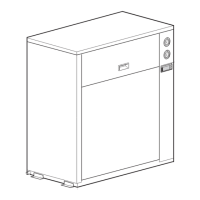The Digital Controller ESIE11-02
2–32 Part 2 – Functional Description
3
1
2
4
5
2.5 Settings: Direct and User Parameters
Direct and user
parameters
The table below describes the direct and user parameters.
How to access the
parameters
To access the parameters, proceed as follows:
Overview of the
direct and user
parameters
The table below contains an overview of all the parameters. Each parameter is defined by a code and
a value.
Parameters Description Example
Direct Are used for the daily usage of
the unit.
■ To set the cooling temperature set point.
■ To read the operational information.
User Provide advanced features. Remote control
To access the… parameters Press 5 s on… A password is…
Direct U Not required.
Direct and user U + T Required. Use 22 as password.
Parameter
group
Parameter
code
Description
Default
value
Min Max Units
Read/
Write
User/
Direct
Modbus
Address
Parameter
type
a
-/- /23 Measurement unit 0=°C 1=°F 0 0 1 R/W U 5 D
-a- No user or direct parameters accessible
-b- b01 Evaporator inlet water temperature 0.1°C R D 102 A
b02 Evaporator outlet water temperature 0.1°C R D 103 A
b03 Not used 0.1°C R D 104 A
-c- c07 Time delay between pump startup and
compressor startup
15 0 999 1 sec R/W U 238 I
c08 Time threshold between the unit shut-
down and the pump shutdown
0 0 150 1 min R/W U 239 I
c10 Total running hours of compressor 1 x100 hours R D 122 A
c11 Total running hours of compressor 2 x100 hours R D 123 A
c14 Maintenance threshold for mainte-
nance warning (c10 and c11)
0 0 100 x100 hours R/W U 241 I
c15 Total running hours of pump x100 hours R D 126 A
-d- No user or direct parameters accessible
-f- No user or direct parameters accessible
-h- h06 To activate remote cool/heat control
0=not active
1=active
(only in case p09=9)
001 R/WU14D
h07 To activate remote on/off control
0=not active
1=active
(only in case p34=23)
001 R/WU15D
h09 To lock the controller keyboard
0=lock
1=unlock
101 R/WU16D
h10 Serial address for BMS connection 1 1 200 R/W U 256 I
h23 To select address card connection
0=remote user interface connection
1=MODBUS connection
001 R/WU11D

