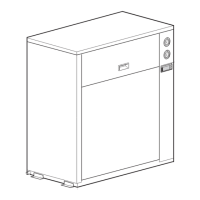ESIE11-02 Troubleshooting
Part 3 – Troubleshooting 3–37
33
4
5
1
4.8 Replacing the PCB: EUWA*5-24KBZW1 and EUWY*5-24KBZW1
Replacing the PCB To replace the PCB, proceed as follows:
Dipswitches The illustration below shows the dipswitches on the PCB.
Function of the
dipswitches
The table below describes the function of the dipswitches and pushbuttons on the PCB.
Step Action
1 Switch off the power.
2 Remove the connections of the old PCB.
3 Remove the old PCB.
4 Place the new PCB in the same way as the old PCB.
5 Reconnect the PCB.
6 Set the dipswitches on the PCB on the right position (depending on the unit type).
S1A Dipswitch 1 S2A Dipswitch 2
1 0 = 1 circ.
1 = 2 circ.
1 Defrost setting (only for
EUWA*5-24KBZW1)
0 = Start condition 1 & fan defrost 1
(5HP, 8HP, 16HP)
1 = Start condition 2A/B & fan defrost 2
(10HP, 12HP, 20HP, 24HP)
2
3
4
010 = EUWA
100 = EUWY (without defrost com-
pressor stop)
101 = EUWY (with defrost
compressor stop)
2 Fan setting (See "Head Pressure
Control: EUWA*5-24KBZW1 and
EUWY*5-24KBZW1" on page 2–11 for
fan settings.)
0 = Fan setting 1
(5HP, 8HP, 16HP)
1 = Fan setting 2
(10HP, 12HP, 20HP, 24HP)

