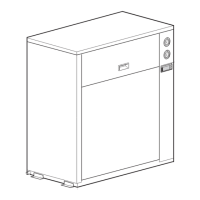ESIE11-02 Malfunction Indications and Safeties Overview
Part 3 – Troubleshooting 3–11
33
4
5
1
2.3 Safeties Overview: EUWA*5-24KBZW1 and EUWY*5-24KBZW1
Safety devices The table below contains an overview of the safety devices.
(1)
: An overview of the fuses and overcurrent relays is given in "Checking the Power Supply and Fuses:
EUWA*5-24KBZW1 and EUWY*5-24KBZW1" on page 3–18.
Alarm
description
Alarm
indication
Activation Reset Wiring code Device
Flow switch or
pump contact
fl No flow for 5 s or no sufficient flow
during a period of 15 s after pump
start.
Manual software
reset
S10L, S11L Contact closed
on flow
Reverse phase
protector
fl + hp1 Wrong phase sequence
(only if the unit is ON)
Correct phase
sequence
A2P I/O PCB
High-pressure
switch
hp1 Discharge pressure
> 30.9 bar
Manual software
reset
S1PH, S2PH Switch ON/OFF
Low-pressure
switch
lp1 Low-pressure ON
■ Standard: 1.2 bar
■ ZL/ZH: 0.5 bar
Manual software
reset
S4LP, S5LP Switch ON/OFF
Outlet water
temp. too low
(freeze-up
protection)
a1 Outlet water temp.
■ temp. < 4.0°C
■ temp. < -11.5 °C
■ temp. < -6.5 °C
Standard
ZL option
ZH option
Manual software
reset
R4T NTC sensor
Discharge ther-
mal protector
hp1 High compressor discharge temp.
> 135°C
Manual software
reset and temp.
<115°C
Q1D, Q2D Bimetal
ON/OFF
Overcurrent
relay compres-
sor motor
hp1
Overcurrent
(1)
Manual software
reset
K4S, K5S Bimetal
ON/OFF
NTC probe
ambient temper-
ature
hp1 Probe is defective Manual software
reset
R6T NTC sensor
NTC probe
evaporator inlet
e1 Probe is defective Automatic reset R3T NTC sensor
NTC probe of
the outlet water
temperature
e2 Probe is defective Automatic reset R4T NTC sensor
■ Fuse
evaporator
heater tape
(F4)
■ Reverse
phase
■ Problem I/O
PCB
e3 ■ Fuse blown
■ Reverse or no power supply
■ I/O PCB malfunction
Automatic reset F4
■ fuse
■ I/O PCB
Communication
error remote
terminal
OFFLINE Communication error between the
digital controller and the remote
terminal
Automatic reset
■ Cable
■ Parameter
h23
■ Controller
■ Address
card
■ RJ12 power
supply

