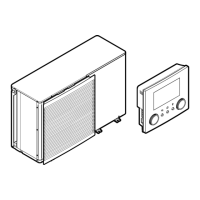5 | Operation
User reference guide
27
EWAA011~016DA + EWYA009~016DA
Packaged air-cooled water chillers
and packaged air to water heat pumps
4P620246-1B – 2023.11
25
26 Jun 2020
18:19
22
20
12
a2
a1
b
a1 Heat emitter of the main zone (in this example Underfloor heating)
a2 Heat emitter of the additional zone (in this example Fancoil unit). If no icon is
displayed, there is no additional zone.
b Room thermostat type of the main zone:
If b=… Then the temperature control is…
Main zone Additional zone (if any)
Room thermostat control External room thermostat
control
External room thermostat
control
No icon Leaving water
temperature control
Leaving water
temperature control
5.6.4 To change the desired room temperature
During room temperature control, you can use the room temperature setpoint
screen to read out and adjust the desired room temperature.
1 Go to [1]: Room.
2 Adjust the desired room temperature.
a Actual room temperature
b Desired room temperature
If scheduling is on after changing the desired room temperature
▪ The temperature will stay the same as long as there is no scheduled action.
▪ The desired room temperature will return to its scheduled value whenever a
scheduled action occurs.
You can avoid scheduled behaviour by (temporarily) turning off scheduling.
To turn off room temperature scheduling
1 Go to [1.1]: Room > Schedule.
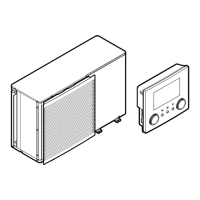
