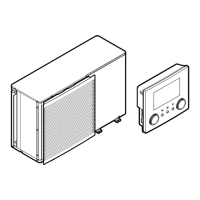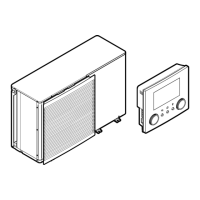5 | Operation
User reference guide
33
EWAA011~016DA + EWYA009~016DA
Packaged air-cooled water chillers
and packaged air to water heat pumps
4P620246-1B – 2023.11
To go to the schedule
1 Go to [1.1]: Room > Schedule.
2 Set scheduling to Yes.
3 Go to [1.3]: Room > Cooling schedule
To clear the content of the week schedule
1 Select the name of the current schedule.
Mon
Sat
Wed
Fri
Thu
Tue
Sun
User defined 1
2 Select Delete.
3 Select OK to confirm.
To clear the content of a day schedule
1 Select the day of which you want to clear the content. For
example Friday
Mon
Sat
Wed
Fri
Thu
Tue
Sun
User defined 1
C
2 Select Delete.
3 Select OK to confirm.
To program the schedule for Monday
1 Select Monday.
Mon
Sat
Wed
Fri
Thu
Tue
Sun
User defined 1

