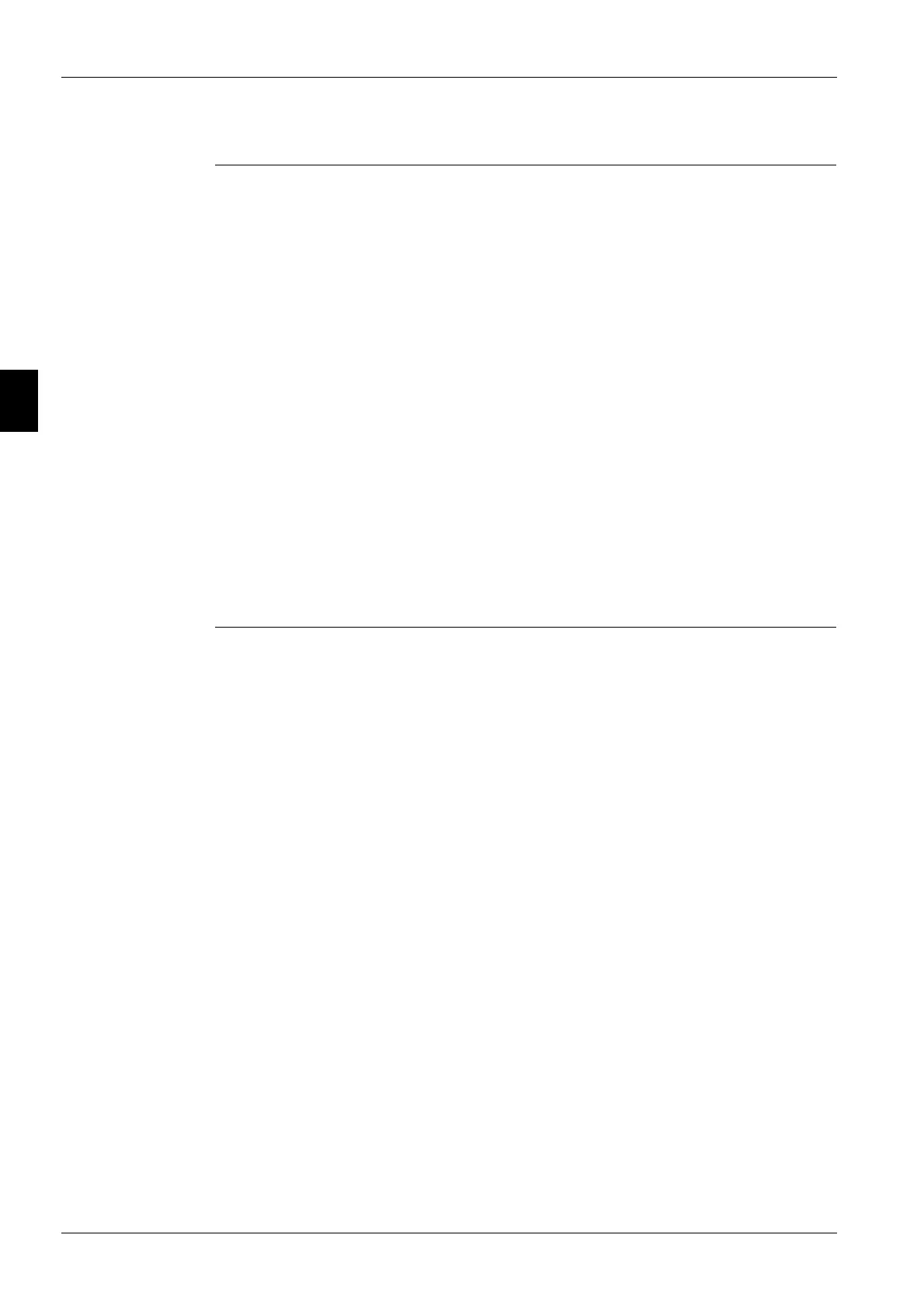Alarms and Events ESIE10-01
3–6 Part 3 – Troubleshooting
3
1
3
4
5
1.2.2 Evaporator Flow Loss
Alarm description (as shown on screen): Evap Water Flow Loss.
Trigger:
1. Evaporator Pump State = Run AND Evaporator Flow Digital Input = No Flow for time > Flow Proof
Set Point AND at least one compressor running.
2. Evaporator Pump State = Start for time greater than Recirc Timeout Set Point and all pumps have
been tried.
Action Taken: Rapid stop all circuits.
Reset:
This alarm can be cleared at any time manually via the keypad or via the BMS clear alarm signal.
If active via trigger condition 1:
When the alarm occurs due to this trigger, it can auto reset the first two times each day, with the third
occurrence being manual reset.
For the auto reset occurrences, the alarm will reset automatically when the evaporator state is Run
again. This means the alarm stays active while the unit waits for flow, then it goes through the
recirculation process after flow is detected. Once the recirculation is complete, the evaporator goes to
the Run state which will clear the alarm. After three occurrences, the count of occurrences is reset and
the cycle starts over if the manual reset flow loss alarm is cleared.
If active via trigger condition 2:
If the flow loss alarm has occurred due to this trigger, it is always a manual reset alarm.
