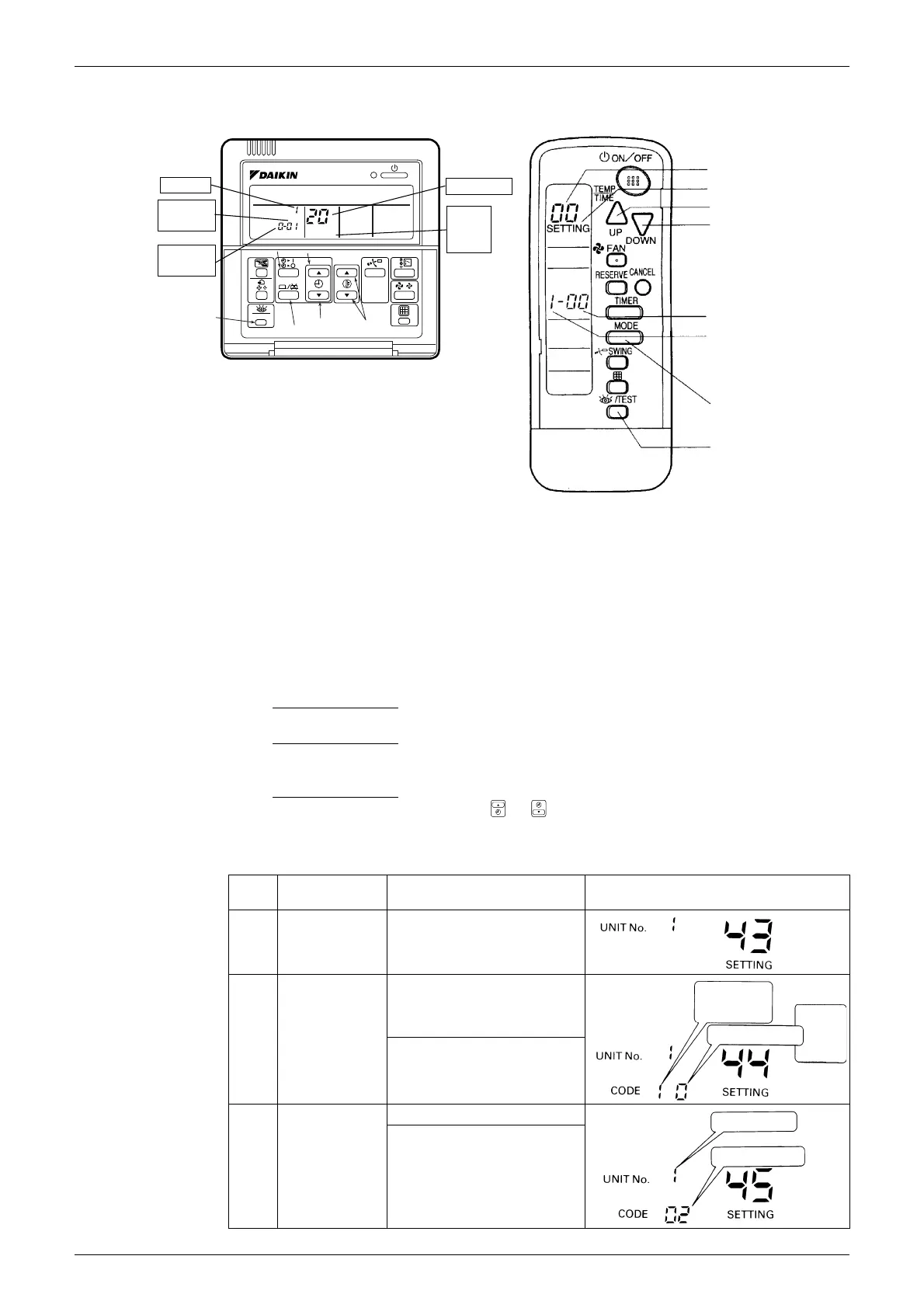ESIE15-13B Service Mode
Remote Controller 21
3.1.2 Service Setting
1. Enter the field setting mode.
Press the inspection / test operation button for 4 seconds or more.
2. Enter the maintenance mode.
After having entered the field setting mode, press the inspection / test operation button for a
minimum of 4 seconds.
3. Select the mode No.
Set the desired mode No. with the up/down temperature setting button.
4. Select the unit No.
Select the indoor unit No. set with the time mode START/STOP button.
5. Carry out the necessary settings for each mode. (Mode 43 only possible for wireless remote
controller)
• In case of Mode 43
Press timer ON / OFF button to decide the forced Fan ON.
• In case of Mode 44
Set “Fan speed” with fan speed control button and “Air flow direction” with air flow
direction adjusting button, then press timer ON / OFF button to decide.
• In case of Mode 45
Select the changed unit No. with or button, then press timer ON / OFF button to
decide.
6. Return to the normal operation mode.
Press the inspection / test operation button 1 time.
Mode No.
Field Setting Mode
5
5
Second Code No.
First Code No.
3
1,2,6
TEST
SETTING
Unit NO.
Unit No.
Mode No.
5
3
4
5
3
1, 2, 6
3
4
Second
Code No.
First
Code No.
Field
Setting
Mode
Mode
No.
Function Content and Operation Method Example of Remote Controller Display
43
Forced Fan ON Turns the fan ON for each unit
individually.
44
Individual
Setting
Sets fan speed and air flow
direction for each unit
individually when using group
control.
Settings are made using the
“air flow direction adjust” and
“fan speed adjust” buttons.
45
Unit No.
Change
Changes unit No.
Set the unit No. after changing
with the programming time up-
down button.
1: Low
3: High
Airflow direction
0:Upper
4:Lowest
~
Fan
speed
Field setting No.
No. after change
