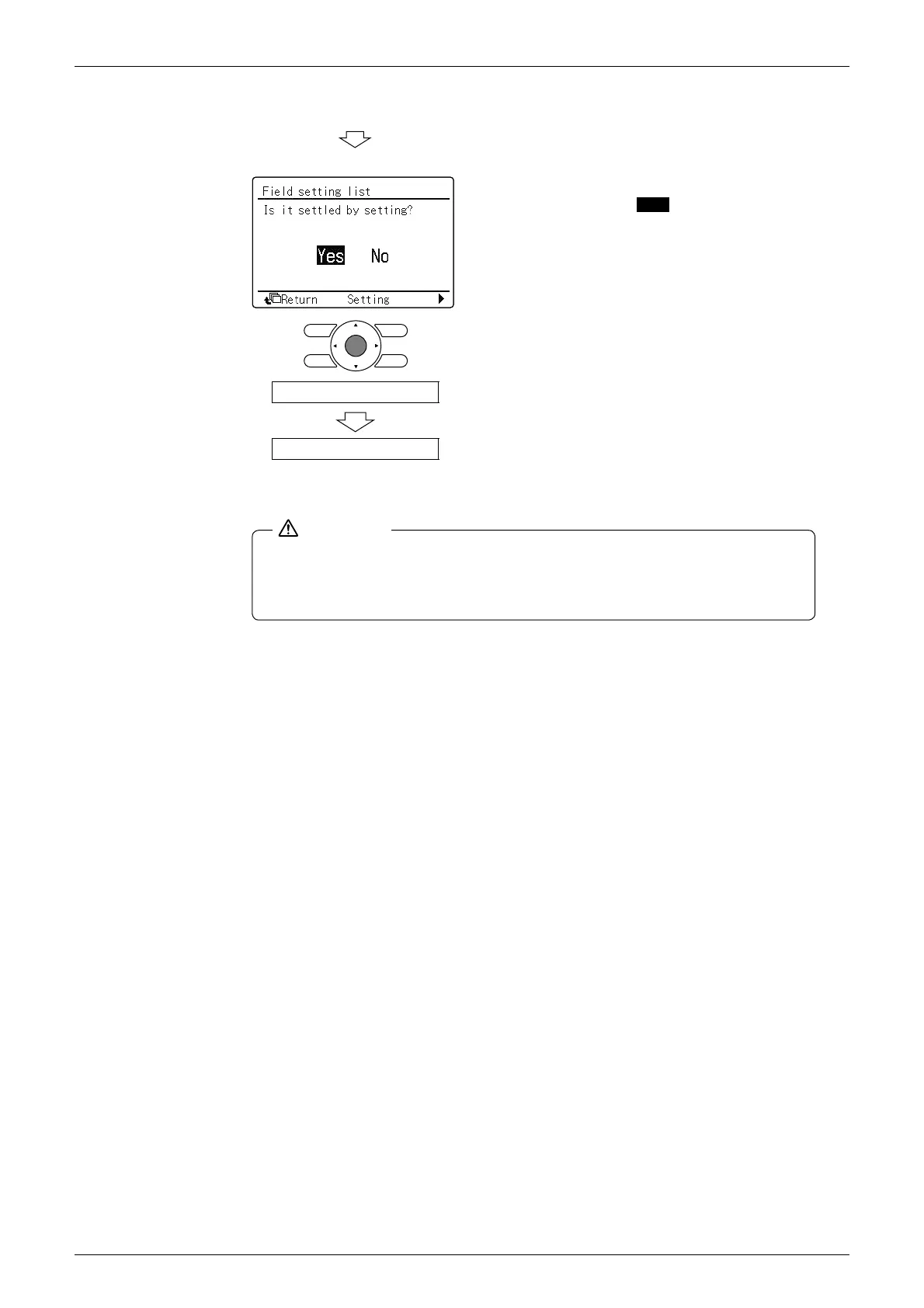CAUTION
<Setting confirmation screen>
Press Menu/Enter button.
Setting confirmation
When an optional accessory is installed on the indoor unit, settings of the indoor
unit may be changed. See the manual of the optional accessory.
For field setting details of the outdoor unit, see installation manual attached to the
outdoor unit.
(6)
(7)
6
Press Menu/Enter button. Setting
confirmation screen is displayed.
7 Select Yes and press Menu/Enter
button. Setting details are determined
and field setting list screen returns.
8 In the case of multiple setting
changes, repeat “(3)” to “(7)”.
9 After all setting changes are
completed, press Cancel button twice.
10 Backlight goes out, and “Connection
under check Please wait for a
moment” is displayed for initialization.
After the initialization, the basic screen
returns.
