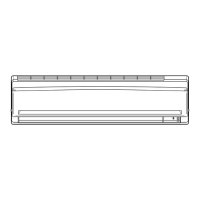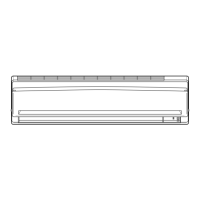SiENBE12-713 Instruction
System Configuration 191
2.2.5 Adjusting the air flow direction
Notes on flaps and louvers angles
You can adjust the air flow direction to increase your comfort.
"
To adjust the horizontal blades (flaps)
1. Press “SWING button ”.
• “ ” The display on the LCD and the
flaps
will begin to swing.
2. When the flaps have reached the desired
position, press “SWING button” once
more.
• The flaps will stop moving.
• “ ” disappears from the LCD.
"
To adjust the vertical blades (louvres)
Hold the knob and move the louver.
(You will find a knob on the left-side and the right-side blades.)
• Unless “SWING” is selected, you should set the flap at a near-
horizontal angle ing heat mode and at a upward position in COOL or
DRY mode to obtain the best performance
"
ATTENTION
• When adjusting the flap by hand, turn off the unit, and use the remote
controller to restart the unit.
• Be careful when adjusting the louvers. Inside the air outlet, a fan is
rotating at a high speed.
1, 2
COOL/
DRY
HEAT

