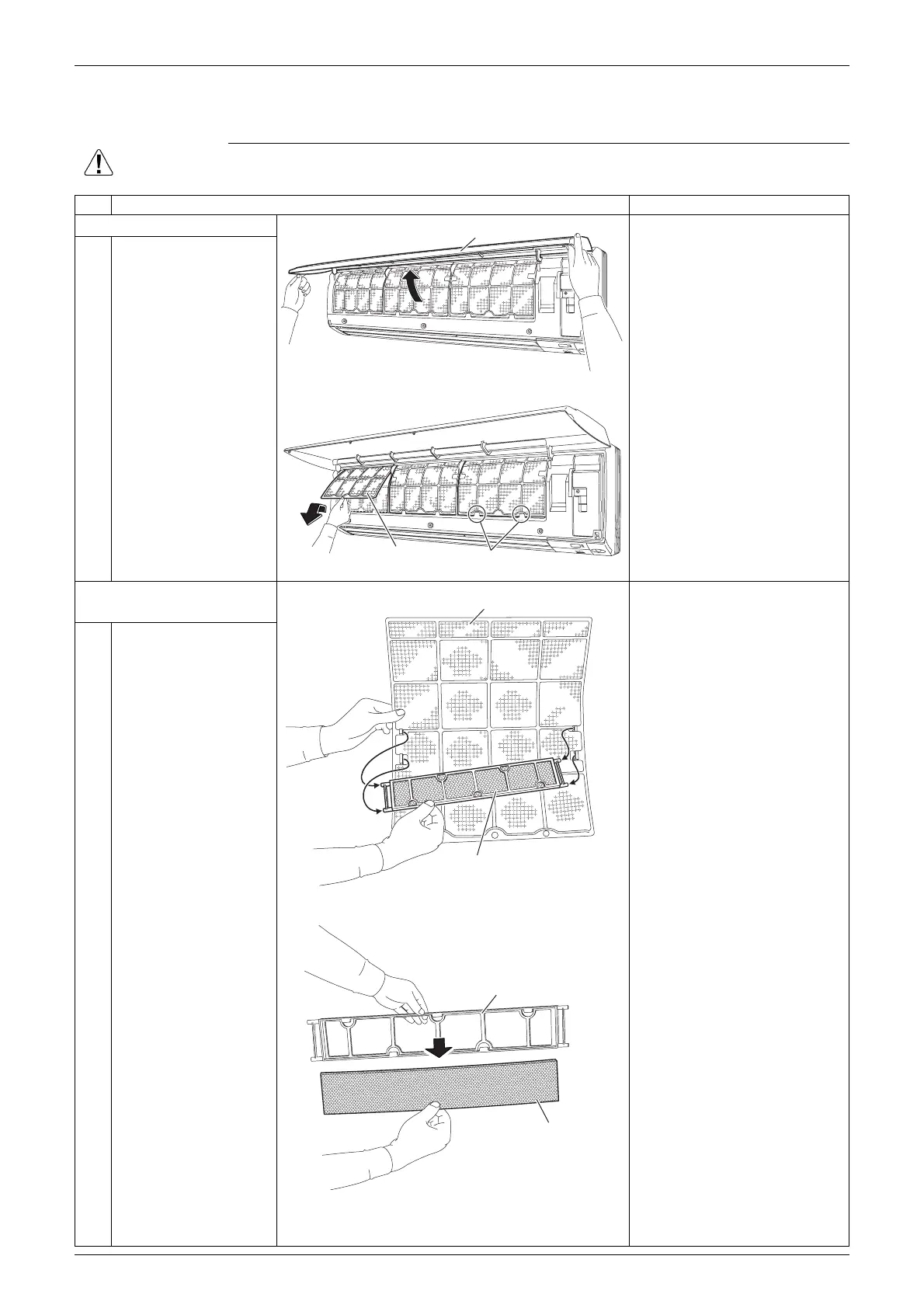Air Filters / Front Panel Si041352ED
2 Removal Procedure
1. Air Filters / Front Panel
Warning
Be sure to wait for 10 minutes or more after turning off all power supplies before
disassembling work.
Step Procedure Points
1. Remove the air filters.
The 3 filters are
interchangeable.
Insert the air filter with the
"FRONT" mark faced up.
The air filter can be set
easily by inserting it along
the guides.
Be sure to insert the 2 lower
hooks when reassembling
the air filter.
1 Open the front panel to
the position where it
stops.
2 Pull out the air filter
downward and remove
it.
2. Remove the Titanium
apatite deodorizing filters.
The 3 filters are
interchangeable.
1 Remove the Titanium
apatite deodorizing filter
ASSY from the back of
the air filter.
2 Remove the Titanium
apatite deodorizing filter
from the frame.
(R9475)
Front Panel
(R13625)
Air filter
Hook
(R24472)
Air filter
Titanium apatite deodorizing
filter ASSY
(R24473)
Frame
Titanium apatite deodorizing
filter
