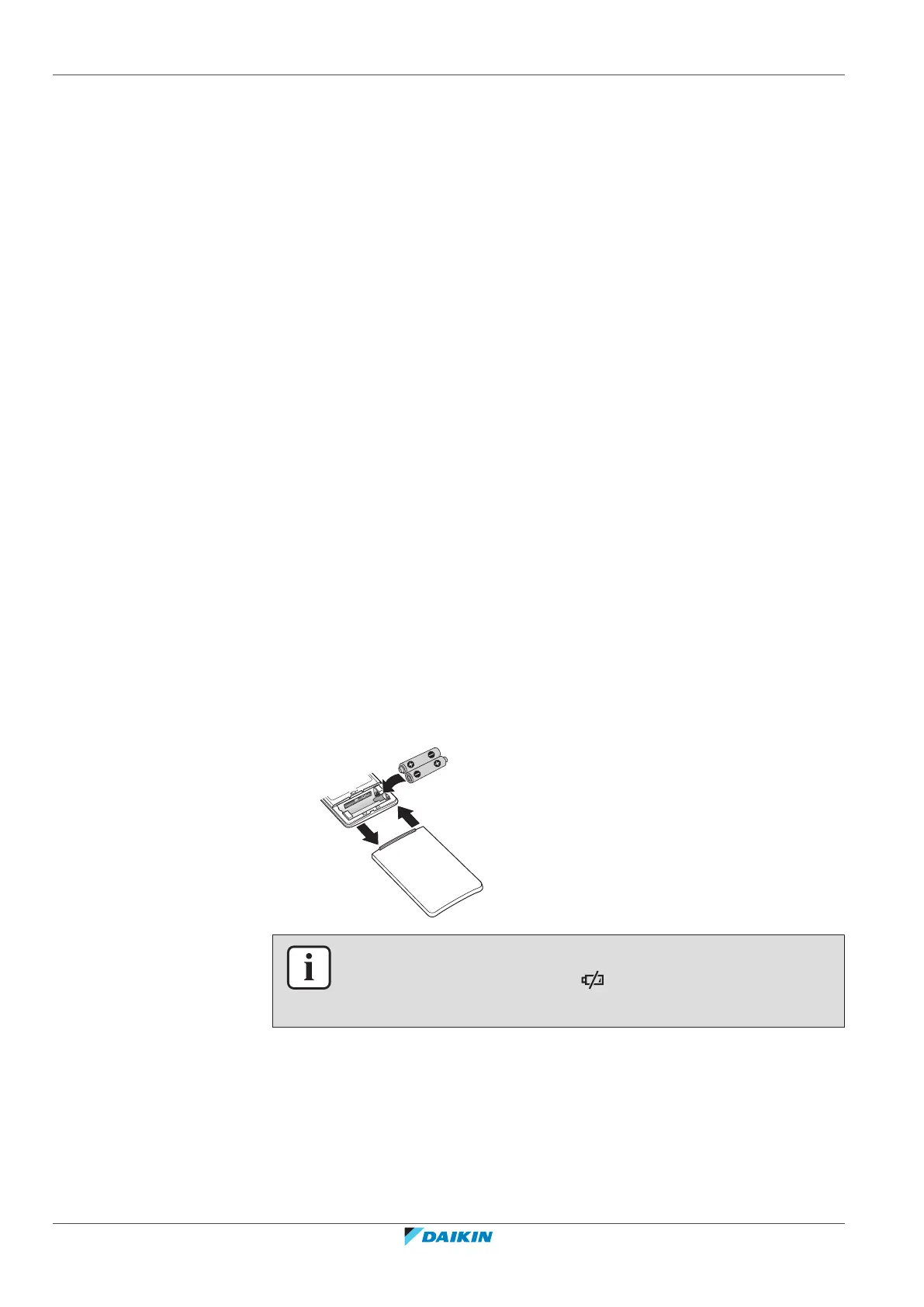5 | Before operation
User reference guide
18
CVXM-A, FVXM-A, CVXM-A9, FVXM-A9, FVXTM-A
Split system air conditioners
4P625990-1D – 2022.09
5 Before operation
5.1 Overview: Before operation
This chapter describes what you have to do before operating the unit.
Typical workflow
Before operation usually consist of the following stages:
▪ Turning on the power supply.
▪ Inserting the batteries in the wireless remote control.
▪ Setting the clock.
▪ Setting the brightness of the Daikin eye lamp.
▪ Mounting the wireless remote control holder to the wall or another surface.
5.2 To turn on the power supply
1 Turn the circuit breaker on.
5.3 To insert the batteries
The batteries will last for about 1 year.
1 Remove the front cover.
2 Insert both batteries at once.
3 Put back the front cover.
INFORMATION
▪ Low energy of battery is indicated by icon on the LCD display.
▪ ALWAYS replace both batteries together.
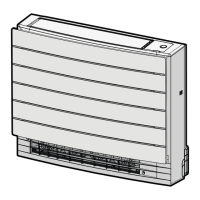