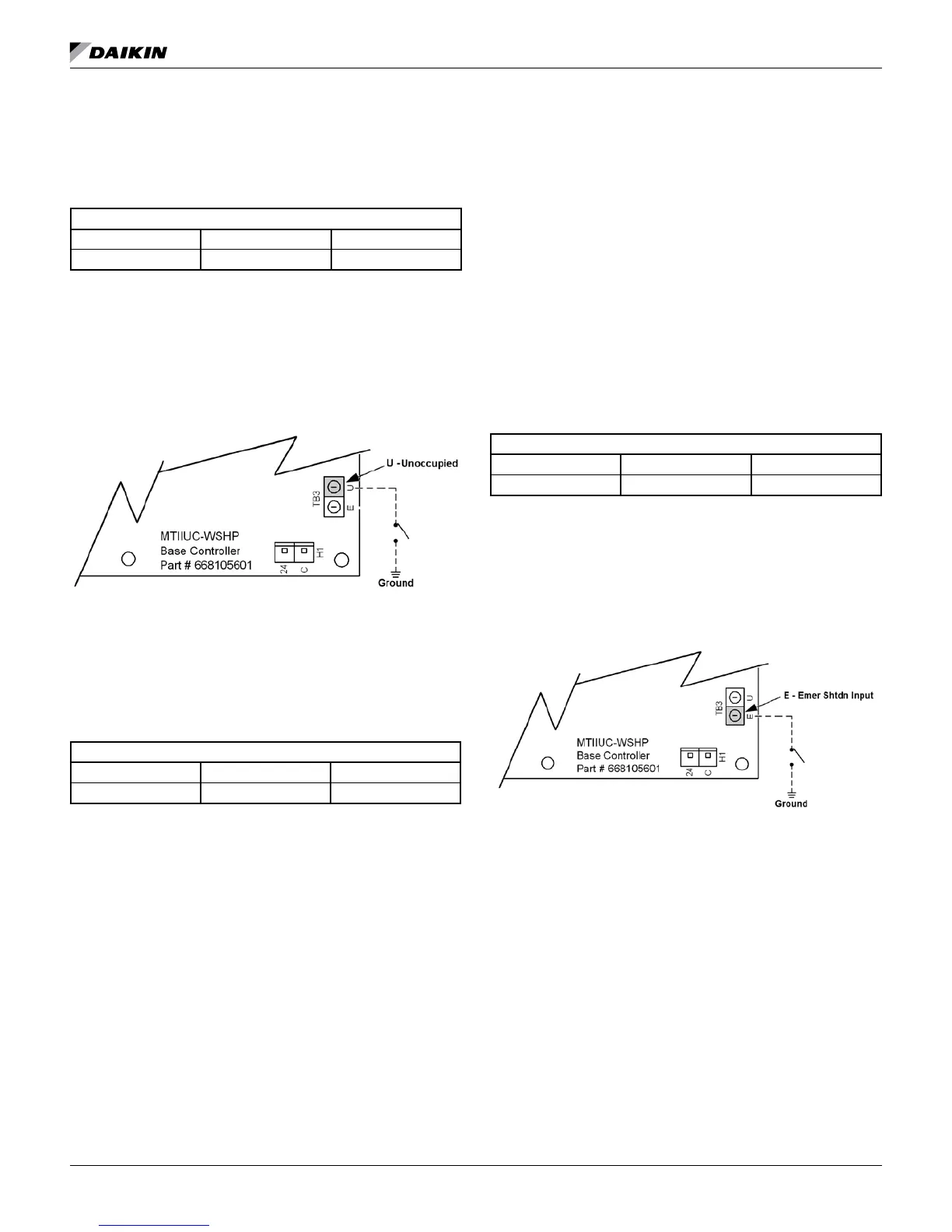OM 931-6 • MicroTech III Unit Controller for WSHP 9 www.DaikinApplied.com
Unoccupied Operation – Stand
Alone Thermostat Control
The board will be in unoccupied mode if the unoccupied
terminal (U) is grounded.
Board LED Status – Unoccupied
Yellow Green Red
On On Off
Thermostat Inputs (G, Y1, Y2, W1,
and W2)
The only thermostat input recognized is W2, which when
energized will activate heating mode. Inputs G, Y1, Y2
and W1 have no effect during unoccupied mode.
Figure 4: Terminal "U" - Grounded for Unoccupied
Note: In unoccupied mode the control sequence is the
same as occupied when W2 (heating) is ener-
gized. Note that the G input has no effect in unoc-
cupied mode.
Additional Operating Modes
Brownout Fault
Board LED Status – Brownout
Yellow Green Red
Off Flash Off
Brownout condition is provided to protect the water
source heat pump’s motor electrical damage due to low
voltage conditions.
The MicroTech III unit controller is designed to monitor
the 24VAC power supply to the board. If the line voltage
supplied to the water source heat pump drops, the 24VAC
supply to the control board will also drop. When the line
voltage supplied to the unit drops below approximately
80% of the unit nameplate rated value, the controller
goes into brownout condition. The controller remains
in brownout condition until line voltage returns to
approximately 90% of the unit nameplate value.
When in brownout condition, thermostat and control
inputs have no affect upon unit operation. No faults
or modes have higher priority than a brownout fault
condition. Remote shutdown and brownout conditions
have the same level of priority. See "Priority of Faults
and Modes" on page 12 and Table 4 on page 12.
When the unit is in brownout condition the following occurs:
1. The compressor de-energizes.
2. The pump de-energizes.
3. The fan de-energizes.
4. When JP4 is open the (A) terminal will be de-
energized, when there is a fault. A to C will be used
to indicate an alarm signal.
When the line voltage supplied to the unit returns to
acceptable levels (~90% of nameplate) the controller
returns to normal operation.
Remote Shutdown Mode
Board LED Status – Remote Shutdown
Yellow Green Red
Off Flash Off
When the E terminal is grounded, the MicroTech III unit
controller enters remote shutdown mode. Remote shutdown
is provided so that when properly connected to a building
automation system, remote switch, etc., the E terminal can
be used to shut down the water source heat pump.
Figure 5: Terminal "E" - Grounded for Remote Shutdown
When in remote shutdown (E terminal grounded), thermostat
and control inputs have no affect upon unit operation. No
faults or modes have higher priority than remote shutdown.
Remote shutdown and brownout condition have the same
level of priority. See "Priority of Faults and Modes" on page
12 and Table 4 on page 12.
When the unit is in remote shutdown mode, the following
occurs:
1. The compressor de-energizes.
2. The pump de-energizes.
3. The fan de-energizes.
4. When JP4 is open the (A) terminal will be energized,
when there is no fault. A to C will be used to indicate
an alarm signal.
MICroteCh III unIt Controller
