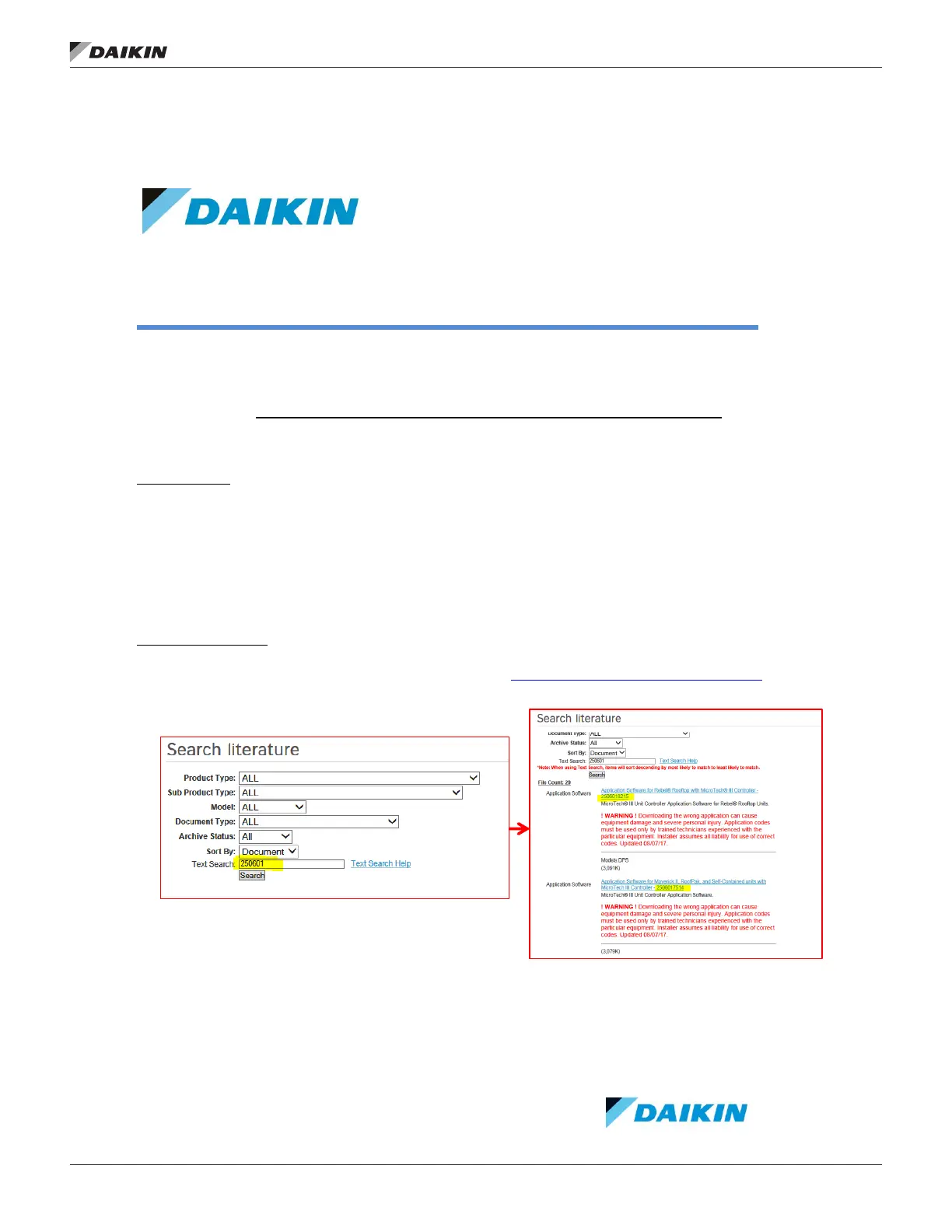www.DaikinApplied.com 23 IM 1285-4 • MICROTECH III
Figure 28: Code Update SIL
Service Information Letter
Technical Response Center – Applied Air – Plymouth, MN
©Daikin Applied
SIL-ALL-18-001 Date: February 16, 2018
Originator: Faraz Currimbhoy, Technical Response Center
Supersedes: SIL-ALL-17-016
Use this procedure to upgrade the MicroTech III controller application software and firmware.
Tools Required:
3/64” (1 mm) Allen Key
Flat head screw driver to open control panel door
SD memory card no larger than 2GB for firmware less than 8.46
SD memory card no larger than 8GB with a FAT32 file system format for firmware higher than 8.46
Note – If the controller has a BSP version older than 8.40 or the APP version is earlier than 2506017300 contact Daikin
Applied Technical Response group for support.
Preparing the SD Card
1. To download the software code files online, navigate to http://www.daikinapplied.com/search.php
2. Under the Search Literature section type “250601” under the text search box and click search
3. Scroll down to find the appropriate software version to download and save it to the Desktop.
a. 2506017xxx represents Roofpack, Maverick (MPS), and Self-Contained (SWP, SWT) code.
b. 2506018xxx represents Rebel (DPS) code
Note: (XXX) changes as the software versions are revised for the respective product lines below.