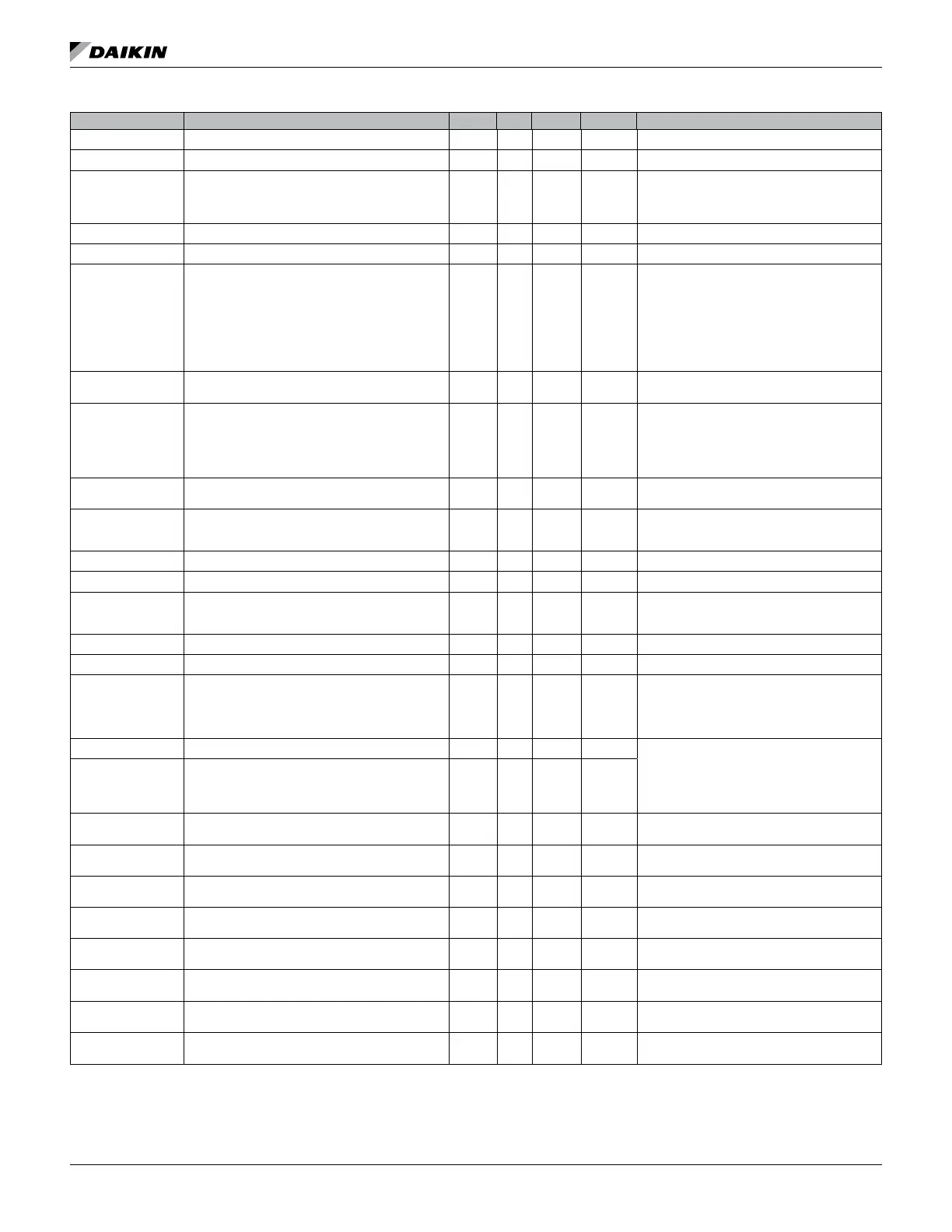OM 1280-2 • MICROTECH UNIT CONTROLLER 50 www.DaikinApplied.com
Parameter (LUI) Operating Range (Default) ABV Min Max Default Description
OutHumSens NOT_INSTALLED, INSTALLED (INSTALLED) 0 1 1
RATSens NOT_INSTALLED, INSTALLED (INSTALLED) 0 1 1
RemSptAdjType DIFF, ABS (ABS) 0 1 1
“Wall Sensor Type.
DIFF: (
ABS: (: Log_ON): use 55°F to 85°F
Adjust.”
SpcRHEn DISABLE, ENABLE (DISABLE) 0 1 0 Space Humidity Sensor Enable
OutRHEn DISABLE, ENABLE (DISABLE) 0 1 0 Outdoor Humidity Sensor Enable
EconSel
NONE, DIFF_TEMP, OUTDOOR_ENTH, ENTH_
COMPARE (DIFF_TEMP)
0 3 1
cooling is available.
DIFF_TEMP: Compare OAT to space temp.
OUTDOOR_ENTH: using OAT and the outside
humidity
ENTH_COMPARE: Compare outdoor enthalpy
to indoor enthalpy using OAT and outdoor
humidity versus space temperature and indoor
humidity.”
KeyDehumEn DISABLED, ENABLED (ENABLED) 0 1 1
DehumType ACTIVE, PASSIVE (ACTIVE) 0 1 0
ACTIVE: Using water or compressor
(depending on availability),
PASSIVE: The air is not reheated.
DehumidEnabled.”
DehumLTmpSpt 35°F to 65°F 35 65 55
control temp is lower than this setpoint.
DehumStgDn 20°F to 40°F 20 40 32
PassDhmFBPD 0% to 100% 1 100 50 Passive Dehum F&B Damper Max
TemperEn DISABLE, ENABLE (DISABLE) 0 1 0 Enables Air Tempering Mode.
2.0°F to 20.0°F (5.0°F) 2 20 5
DAT is compared to ncpOccHeatSetpt – this
parameter when entering Enters Air Tempering
Mode.
FanOnInUnocc OFF, ON (OFF) 0 1 0 Indoor fan runs in unoccupied mode
SpcCO2En DISABLE, ENABLE (DISABLE) 0 1 0 Space CO
2
Enable
CfgAnIn14:
NONE/CO2
0 2 1
inputs. Options are:
NONE
CO2
RSTVLT
CfgAnIn10: NONE/EWT/OCT 0 3 1
inputs. Options are:
NONE
EWT
OCT
ICT_SRT
CfgAnIn12: NONE/ICT_SRT 0 3 3
CfgBI1 (HIGH_PRESSURE) 0 10 1
Selects virtual function for binary input. 24 VAC
Input
CfgBI2 (FREEZE_STAT) 0 10 2
Selects virtual function for binary input. 24 VAC
Input
CfgBI3 (NONE) 0 10 0
Selects virtual function for binary input. 24VAC
Input
CfgBI4 (NONE) 0 10 0
Selects virtual function for binary input. 24VAC
Input
CfgBI5 (BOILERLESS_EH) 0 10 5
Selects virtual function for binary input. Discrete
Input
CfgBI6 (VENT_LOCKOUT) 0 10 6
Selects virtual function for binary input. Discrete
Input
CfgBI7 (UNOCCUPIED)/(NONE) 0 10 7
Selects virtual function for binary input. Discrete
Input
CfgBI8 (SHUTDOWN) 0 10 8
Selects virtual function for binary input. Discrete
Input