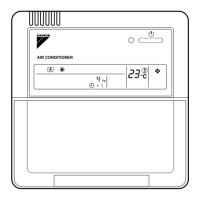Changing the System of Units
The transmitter is provided with the system of units set to I-P.
To change to S.I., simultaneously press and release the “UP”
and “DOWN” arrow buttons during normal operation. “IP/SI
UNITS” will be indicated on the LCD display. Press “ENTER”
three times and use the “UP” and “DOWN” arrow buttons until
the system of units desired is indicated. Press the “ENTER”
button to select changes then press “ESC” twice to return to
the normal operating mode. See Appendix, Figure 102 on page
129.
LCD Display Notications
Following a brief initialization at power up, the LCD display
automatically displays airow and temperature as all upper
case (caps) characters. The display provides additional
information on system status and alarm conditions as follows:
Last LCD Character Shown in Lower Case
(Probe Malfunction)
If the last character of the ow rate units on the LCD display is
lower case (for example FPm or CFm), this indicates that an
improper/malfunctioning probe is connected to the transmitter.
All LCD Characters Shown in Lower Case
When all characters of the ow rate units are displayed in lower
case (for example cfm) the transmitter is operating in the Field
Calibration Wizard mode. Daikin users do not need to use this
function.
LCD Blinks ** LOW ALARM **, ** HIGH ALARM
** or ** TRBL ALARM**
The LCD will alternately ash to indicate an active alarm
condition for the type of alarm that has been set. The LCD
displays airow/temperature readings between the alarm
notications. Alarm will cease when the alarm is cleared.
Converting the Analog Output Signal
from FPM to CFM (MPS to LPS for SI
units scaling)
The transmitter is shipped from the factory with analog output
“OUTPUT 1” set to indicate velocity in FPM. To automatically
convert this analog velocity output to volumetric ow (CFM
or LPS), simply set the *OUT1 U/M from FPM (default) to
CFM in the Setup Menu (See Appendix, Figure 103 on page
130). If you wish to manually convert the velocity output to
volumetric ow (CFM or LPS), simply multiply the indicated
output velocity (in FPM or MPS) by the free area of the air ow
probe installation location (free area x 1000 for SI units when
area is calculated in square meters). For -P sensors, the total
free area is programmed into the probe at the factory and is
printed on the probe hang-tag. For -F and -B sensor probes,
determine the free area following installation in accordance
with the installation guidelines. Refer also to Tables 4 and 9 for
a complete listing of conversions for each of the analog outputs
of the transmitter.
NOTE: The full scale analog output (OUTPUT1 ) value
is determined by the FS1 setting within the
SETUP MENU.
Altitude Correction Adjustment
The Altitude Correction Adjustment allows for correction of
airow readings at the installed site altitude and more precise
readings regardless on installed altitude. Refer to the SETUP
MENUS of Figure 102 for the *ALT= menu item, and set this
vale to the installation altitude.
Adjusting The Digital Output Filter
The digital output lter is useful for dampening signal
uctuations resulting from transient wind gusts on outdoor
air intakes or excessive turbulence generated from duct
disturbances. The digital output lter range can be set between
0 (OFF) and 99%. Increasing the lter percentage limits the
allowable change of the output signal. To change the amount
of ltering, enter the Setup menu and set “*FILTER1={desired
value}” as shown in Figure 102.
IMPORTANT
Fluctuations in the airow output signal are normal. Laboratory
research indicates that dampening true uctuations will
result in poor control and a larger dead-band of operation.
Therefore, the use of the dampening lters in control devices
is not recommended. Warnings indicate potentially hazardous
situations, which can result in property damage, severe
personal injury, or death if not avoided.
IM 1058-8 • MAVERICK II ROOFTOP SYSTEMS 50 www.DaikinApplied.com
oPTIonal oUTdoor aIr monITor

