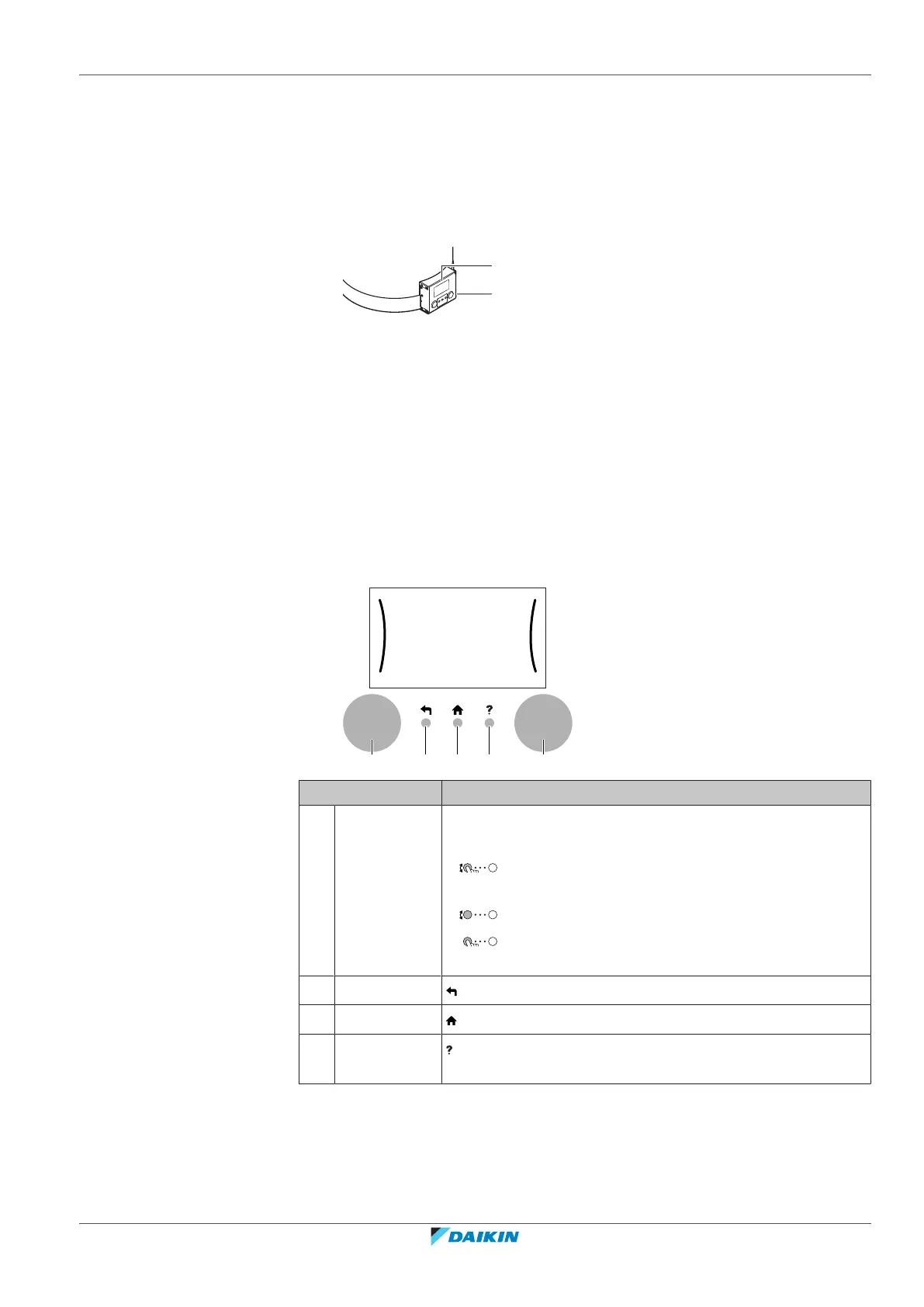5 | Operation
User reference guide
13
EKHWET90~120BAV3
R32 Split series – Domestic hot water tank
4P680076-1 – 2021.11
5 Operation
5.1 User interface: Overview
The user interface has the following components:
a LCD screen
b Dials and buttons
LCD screen
The LCD screen has a sleeping function. After 15min of non-interaction with the
user interface, the screen darkens. Pressing any button or rotating any dial
awakens the display.
Dials and buttons
You use the dials and buttons:
▪ To navigate through the screens, menus and settings of the LCD screen
▪ To set values
Item Description
a Left dial The LCD shows an arc on the left side of the display when
you can use the left dial.
▪ : Turn, then press the left dial. Navigate through the
menu structure.
▪ : Turn the left dial. Choose a menu item.
▪ : Press the left dial. Confirm your choice or go to a
submenu.
b Back button : Press to go back 1 step in the menu structure.
c Home button : Press to go back to the home screen.
d Help button : Press to show a help text related to the current page (if
available).