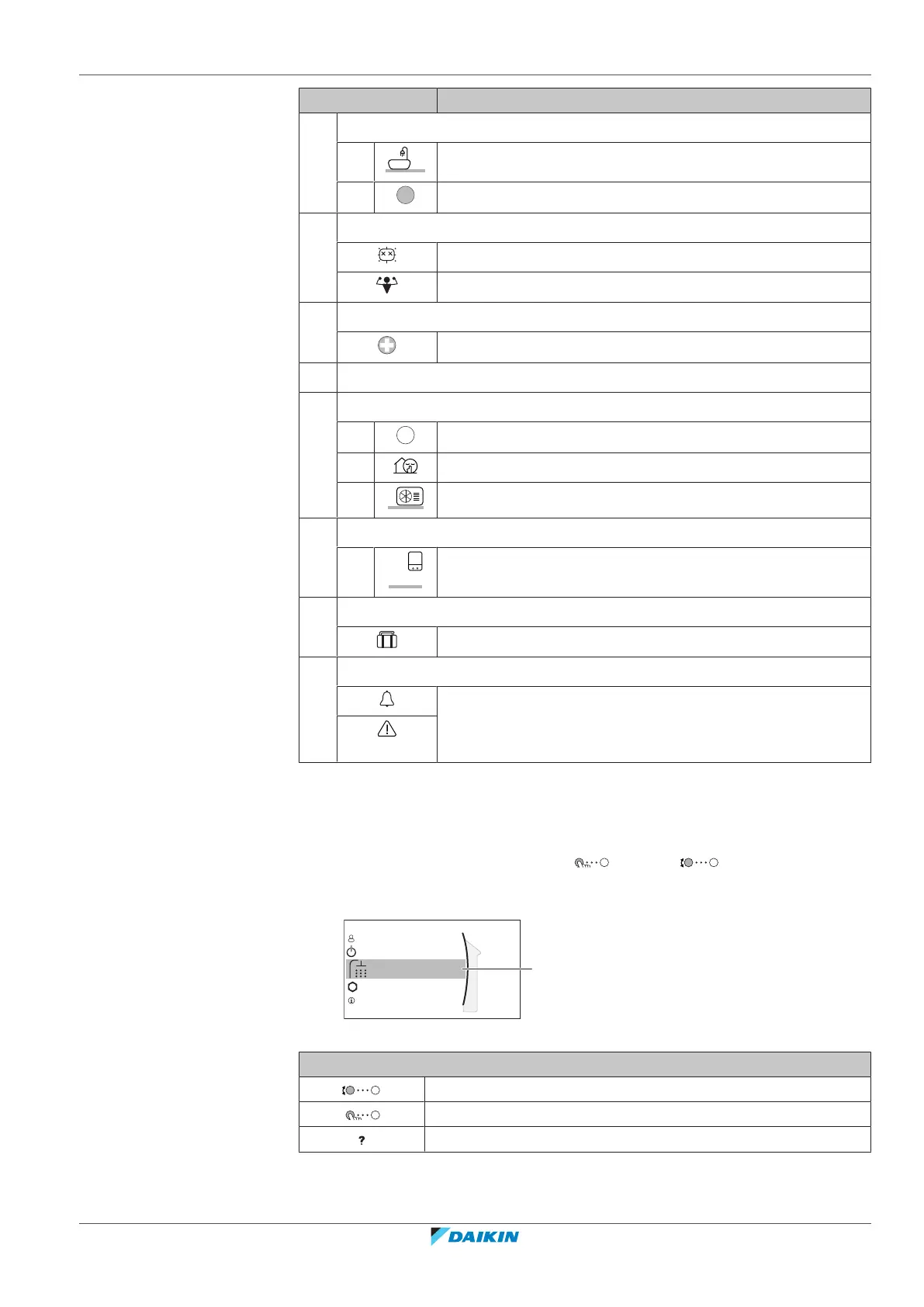5 | Operation
User reference guide
17
EKHWET90~120BAV3
R32 Split series – Domestic hot water tank
4P680076-1 – 2021.11
Item Description
a Domestic hot water
a1 Domestic hot water
a2
Measured tank temperature
(a)
b Disinfection / Powerful
Disinfection mode active
Powerful operation mode active
c Emergency
Heat pump failure and system operates in Emergency mode.
d Current date and time
e Outdoor / quiet mode
e1
Measured outdoor temperature
(a)
e2 Quiet mode active
e3 Outdoor unit
f Indoor unit / domestic hot water tank
f Domestic hot water tank
g Holiday mode
Holiday mode active
h Malfunction
A malfunction occurred.
See "8.1To display the help text in case of a
malfunction"[443] for more information.
(a)
If the corresponding operation is not active, the circle is greyed out.
5.3.2 Main menu screen
Starting from the home screen, press ( ) or turn ( ) the left dial to open
the main menu screen. From the main menu, you can access the different setpoint
screens and submenus.
2
User profile
Operation
Tank
User settings
Information
a Selected submenu
Possible actions on this screen
Go through the list.
Enter the submenu.
Enable/disable breadcrumbs.