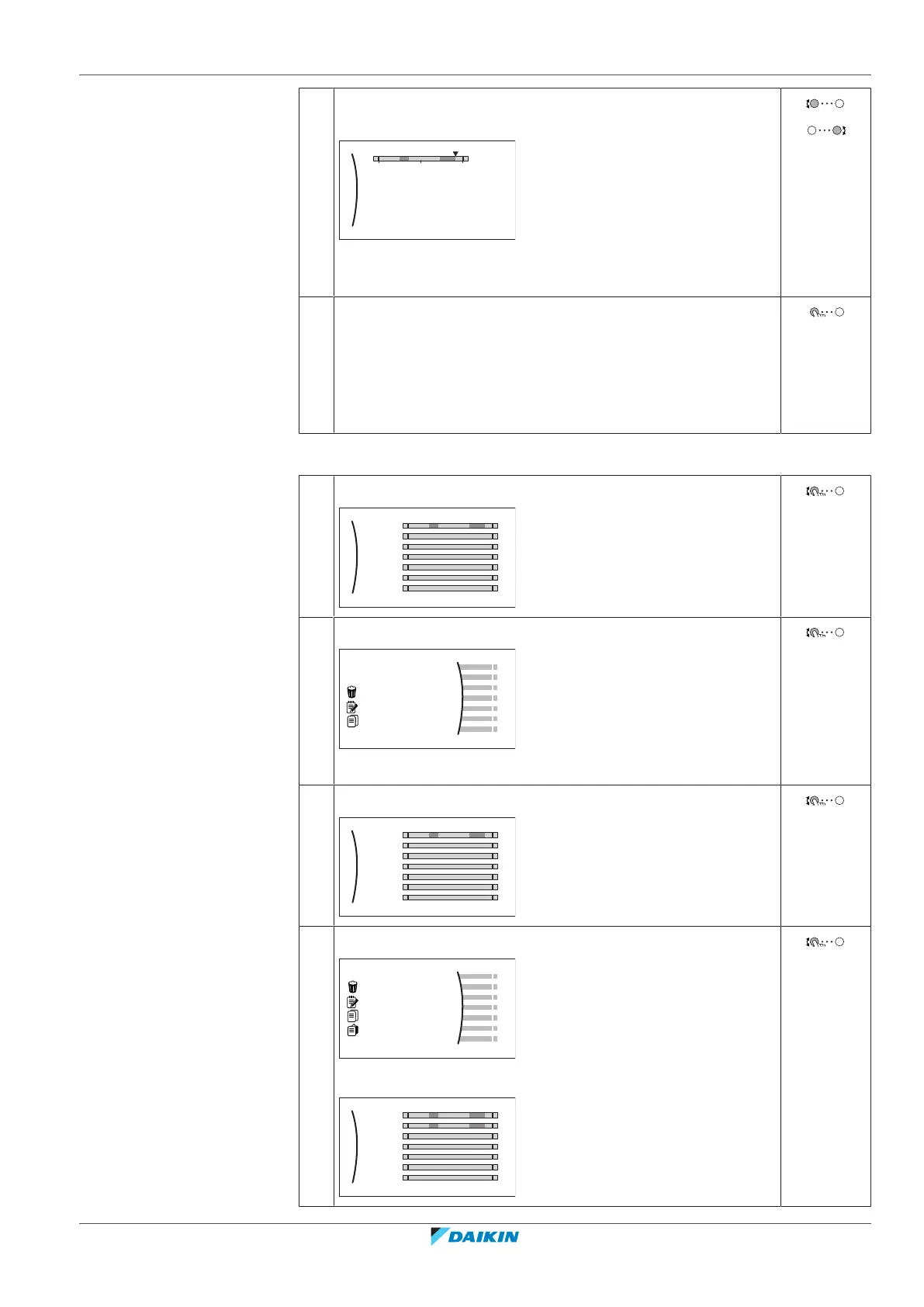5 | Operation
User reference guide
29
EKHWET90~120BAV3
R32 Split series – Domestic hot water tank
4P680076-1 – 2021.11
3 Use the left dial to select an entry and edit the entry with the
right dial. You can program up to 4 actions each day.
0
6:00
8:30
17:30
Comfort
Eco
22:00 Eco
Comfort
12 24
Note: To clear an action, set its time as the time of the previous
action.
4 Confirm the changes.
Result: The schedule for Monday is defined. The value of the
last action is valid until the next programmed action. In this
example, Monday is the first day you programmed. Thus, the
last programmed action is valid up to the first action of next
Monday.
To copy the schedule to the other weekdays
1 Select Monday.
Mon
Sat
Wed
Fri
Thu
Tue
Sun
User defined
C
2 Select Copy.
Result: Next to the copied day, "C" is displayed.
3 Select Tuesday.
Mon
Sat
Wed
Fri
Thu
Tue
Sun
User defined
C
4 Select Paste.
Result:
Mon
Sat
Wed
Fri
Thu
Tue
Sun
User defined
C